How to use the useWindowSize hook for responsive design in Next.js
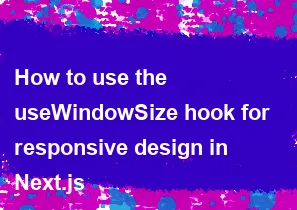
To use the useWindowSize hook for responsive design in a Next.js project, you first need to create the hook itself. Here's a simple example of a useWindowSize hook that you can use:
- Create a new file for your hook, for example,
useWindowSize.js:
jsx// useWindowSize.js
import { useState, useEffect } from 'react';
export default function useWindowSize() {
const [windowSize, setWindowSize] = useState({
width: undefined,
height: undefined,
});
useEffect(() => {
// Handler to update window size
const handleResize = () => {
setWindowSize({
width: window.innerWidth,
height: window.innerHeight,
});
};
// Add event listener
window.addEventListener('resize', handleResize);
// Call handler right away to get initial window size
handleResize();
// Remove event listener on cleanup
return () => window.removeEventListener('resize', handleResize);
}, []); // Empty dependency array ensures that effect only runs on mount and unmount
return windowSize;
}
- Now, you can use this hook in your Next.js components. Import the
useWindowSizehook and use it to determine the window size for responsive design.
jsx// YourComponent.js
import React from 'react';
import useWindowSize from '../path/to/useWindowSize';
function YourComponent() {
const windowSize = useWindowSize();
// Access windowSize.width and windowSize.height for responsive design
return (
<div>
<p>Window Width: {windowSize.width}</p>
<p>Window Height: {windowSize.height}</p>
{/* Your responsive design components go here */}
</div>
);
}
export default YourComponent;
Now, whenever the window is resized, windowSize.width and windowSize.height will be updated, allowing you to conditionally render components based on the window size. This is a basic example, and you can customize it further based on your specific requirements for responsive design in Next.js.
-
Popular Post
- How to implement multi-language support in an Express.js application
- How to handle and optimize for changes in mobile search behavior
- How to optimize for Google's About This Result feature for local businesses
- How to handle CORS in a Node.js application
- How to configure Laravel Telescope for monitoring and profiling API requests
- How to use Vue.js with a UI framework (e.g., Vuetify, Element UI)
- How to create a command-line tool using the Commander.js library in Node.js
- How to implement code splitting in a React.js application
- How to use the AWS SDK for Node.js to interact with various AWS services
- How to use the Node.js Stream API for efficient data processing
- How to implement a cookie parser middleware in Node.js
- How to implement WebSockets for real-time communication in React
-
Latest Post
- How to implement a dynamic form with dynamic field styling based on user input in Next.js
- How to create a custom hook for handling user interactions with the browser's device motion in Next.js
- How to create a custom hook for handling user interactions with the browser's battery status in Next.js
- How to implement a dynamic form with dynamic field visibility based on user input in Next.js
- How to implement a dynamic form with real-time collaboration features in Next.js
- How to create a custom hook for handling user interactions with the browser's media devices in Next.js
- How to use the useSWRInfinite hook for paginating data with a custom loading indicator in Next.js
- How to create a custom hook for handling user interactions with the browser's network status in Next.js
- How to create a custom hook for handling user interactions with the browser's location in Next.js
- How to implement a dynamic form with multi-language support in Next.js
- How to create a custom hook for handling user interactions with the browser's ambient light sensor in Next.js
- How to use the useHover hook for creating interactive image zoom effects in Next.js