How to use the useSWRInfinite hook for paginating data with a custom scroll trigger in Next.js
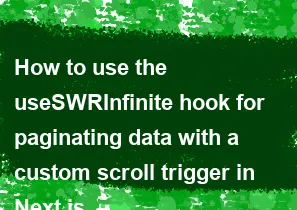
To use the useSWRInfinite hook for paginating data with a custom scroll trigger in Next.js, you need to follow these steps:
Install SWR: If you haven't already, install SWR in your Next.js project. You can do this via npm or yarn:
npm install swror
csharpyarn add swrImport the Hook: Import the
useSWRInfinitehook in your component file.Implement the Hook: Use the
useSWRInfinitehook in your component to fetch paginated data.Set Up Pagination Logic: Implement logic to fetch additional pages of data as the user scrolls down.
Here's an example of how you can achieve this:
jsx// Import necessary modules
import useSWRInfinite from 'swr/infinite';
import { useEffect, useState } from 'react';
// Define your fetcher function to fetch data
const fetcher = async (url) => {
const res = await fetch(url);
return res.json();
};
// Define your component
const MyComponent = () => {
// Define a state to track whether more data is available
const [hasMore, setHasMore] = useState(true);
// Define the key for SWR
const getKey = (pageIndex, previousPageData) => {
// If there are no more pages, return null
if (previousPageData && !previousPageData.hasMore) return null;
// Return the URL for the next page
return `/api/data?page=${pageIndex + 1}`;
};
// Fetch data using useSWRInfinite hook
const { data, error, size, setSize } = useSWRInfinite(getKey, fetcher);
// Concatenate all pages of data
const allData = data ? [].concat(...data) : [];
// Scroll event handler
const handleScroll = () => {
// Check if the user has scrolled to the bottom of the page
if (
window.innerHeight + document.documentElement.scrollTop ===
document.documentElement.offsetHeight
) {
// Fetch more data if available
if (hasMore) {
setSize(size + 1);
}
}
};
// Add scroll event listener when component mounts
useEffect(() => {
window.addEventListener('scroll', handleScroll);
return () => {
window.removeEventListener('scroll', handleScroll);
};
}, []);
// Set hasMore state based on whether there's more data to fetch
useEffect(() => {
setHasMore(data && data[data.length - 1]?.hasMore);
}, [data]);
if (error) return <div>Error loading data</div>;
// Render your data
return (
<div>
{allData.map((item) => (
<div key={item.id}>{/* Render your item */}</div>
))}
{hasMore && <div>Loading more...</div>}
</div>
);
};
export default MyComponent;
In this example:
- We import
useSWRInfinitefrom SWR anduseEffectanduseStatefrom React. - We define a
fetcherfunction to fetch data. - We define a component
MyComponentthat fetches paginated data using theuseSWRInfinitehook. - We define a
getKeyfunction that returns the URL for the next page of data. - We implement a scroll event listener to trigger fetching more data when the user scrolls to the bottom of the page.
- We update the
hasMorestate based on whether there's more data to fetch. - We render the data and a loading indicator if more data is being fetched.
-
Popular Post
- How to optimize for Google's About This Result feature for local businesses
- How to implement multi-language support in an Express.js application
- How to handle and optimize for changes in mobile search behavior
- How to handle CORS in a Node.js application
- How to use Vue.js with a UI framework (e.g., Vuetify, Element UI)
- How to configure Laravel Telescope for monitoring and profiling API requests
- How to create a command-line tool using the Commander.js library in Node.js
- How to implement code splitting in a React.js application
- How to use the AWS SDK for Node.js to interact with various AWS services
- How to use the Node.js Stream API for efficient data processing
- How to implement a cookie parser middleware in Node.js
- How to implement WebSockets for real-time communication in React
-
Latest Post
- How to implement a dynamic form with dynamic field styling based on user input in Next.js
- How to create a custom hook for handling user interactions with the browser's device motion in Next.js
- How to create a custom hook for handling user interactions with the browser's battery status in Next.js
- How to implement a dynamic form with dynamic field visibility based on user input in Next.js
- How to implement a dynamic form with real-time collaboration features in Next.js
- How to create a custom hook for handling user interactions with the browser's media devices in Next.js
- How to use the useSWRInfinite hook for paginating data with a custom loading indicator in Next.js
- How to create a custom hook for handling user interactions with the browser's network status in Next.js
- How to create a custom hook for handling user interactions with the browser's location in Next.js
- How to implement a dynamic form with multi-language support in Next.js
- How to create a custom hook for handling user interactions with the browser's ambient light sensor in Next.js
- How to use the useHover hook for creating interactive image zoom effects in Next.js