How to use the useRef hook in React
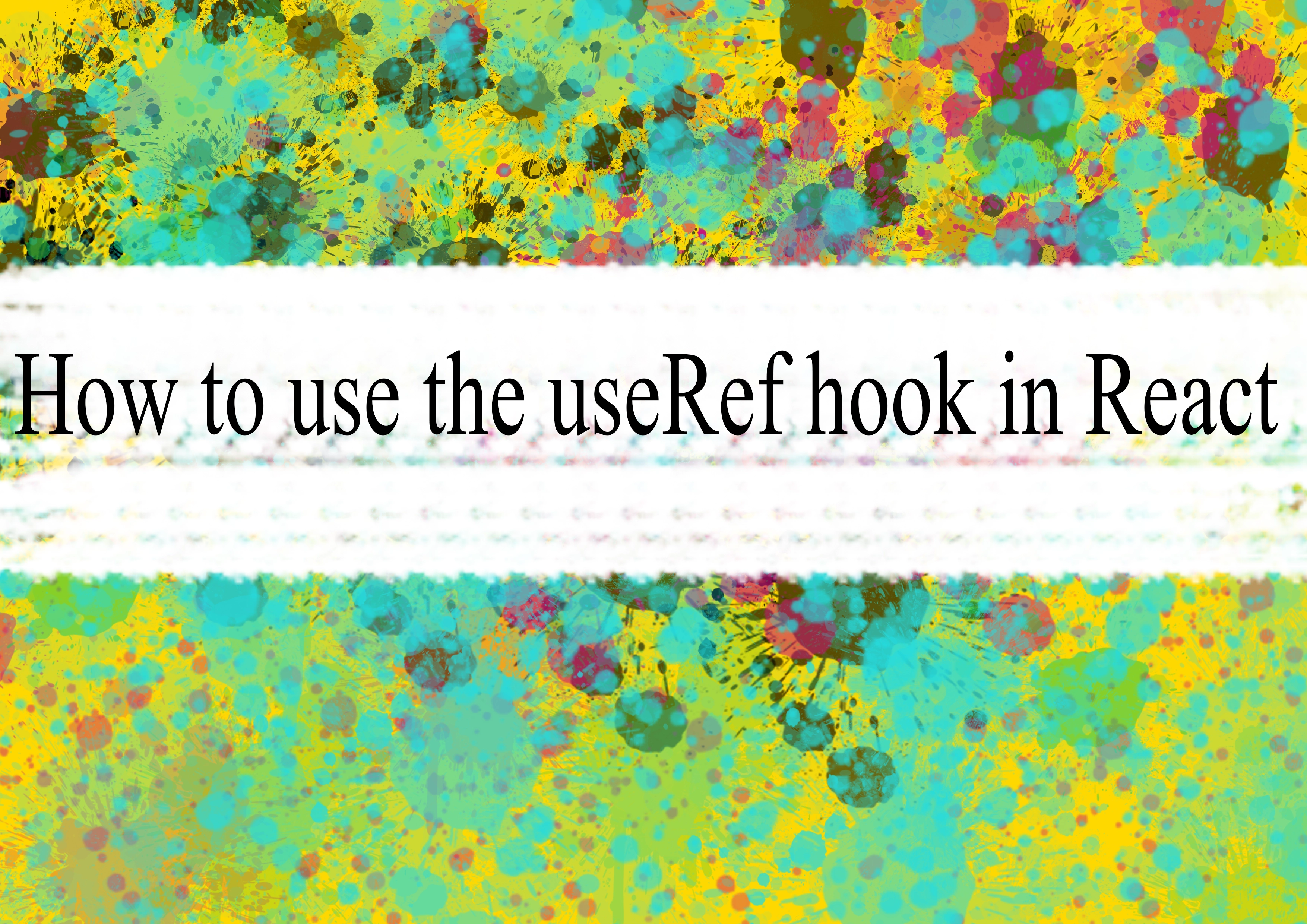
In React, the useRef hook is used to create a mutable object that persists across renders without causing the component to re-render when the object is changed. This can be useful for accessing and interacting with the DOM directly, managing focus, or persisting values across renders without triggering a re-render.
Here's a basic example of how to use the useRef hook:
jsximport React, { useRef, useEffect } from 'react';
function MyComponent() {
// Create a ref object
const myRef = useRef(null);
useEffect(() => {
// Access the current property to get the DOM element
if (myRef.current) {
// Do something with the DOM element
myRef.current.focus();
}
}, []);
return (
<div>
{/* Attach the ref to a JSX element */}
<input ref={myRef} type="text" />
</div>
);
}
export default MyComponent;
In this example:
useRef(null)creates a ref object with an initial value ofnull.myRef.currentprovides access to the DOM element. In this case, it's used within theuseEffecthook to focus on an input element when the component mounts ([]dependency ensures that the effect runs only once after the initial render).- The
refattribute is used to attach the ref to a JSX element (<input>in this case).
Here are a few common use cases for useRef:
1. Accessing and Modifying DOM Elements
jsximport React, { useRef, useEffect } from 'react';
function MyComponent() {
const myRef = useRef(null);
useEffect(() => {
if (myRef.current) {
// Access or modify the DOM element
myRef.current.style.backgroundColor = 'lightblue';
}
}, []);
return (
<div ref={myRef}>
{/* ... */}
</div>
);
}
export default MyComponent;
2. Persisting Values without Causing Re-renders
jsximport React, { useRef, useState } from 'react';
function MyComponent() {
const inputValueRef = useRef('');
const [inputValue, setInputValue] = useState('');
const handleChange = (event) => {
// Update the ref without causing a re-render
inputValueRef.current = event.target.value;
// Update state to trigger a re-render
setInputValue(event.target.value);
};
return (
<div>
<input value={inputValue} onChange={handleChange} />
<p>Input value (using ref): {inputValueRef.current}</p>
</div>
);
}
export default MyComponent;
In this example, the ref is used to store the input value without causing a re-render, while the state is used for rendering purposes.
-
Popular Post
- How to optimize for Google's About This Result feature for local businesses
- How to implement multi-language support in an Express.js application
- How to handle and optimize for changes in mobile search behavior
- How to handle CORS in a Node.js application
- How to use Vue.js with a UI framework (e.g., Vuetify, Element UI)
- How to configure Laravel Telescope for monitoring and profiling API requests
- How to create a command-line tool using the Commander.js library in Node.js
- How to implement code splitting in a React.js application
- How to use the AWS SDK for Node.js to interact with various AWS services
- How to use the Node.js Stream API for efficient data processing
- How to implement a cookie parser middleware in Node.js
- How to implement WebSockets for real-time communication in React
-
Latest Post
- How to implement a dynamic form with dynamic field styling based on user input in Next.js
- How to create a custom hook for handling user interactions with the browser's device motion in Next.js
- How to create a custom hook for handling user interactions with the browser's battery status in Next.js
- How to implement a dynamic form with dynamic field visibility based on user input in Next.js
- How to implement a dynamic form with real-time collaboration features in Next.js
- How to create a custom hook for handling user interactions with the browser's media devices in Next.js
- How to use the useSWRInfinite hook for paginating data with a custom loading indicator in Next.js
- How to create a custom hook for handling user interactions with the browser's network status in Next.js
- How to create a custom hook for handling user interactions with the browser's location in Next.js
- How to implement a dynamic form with multi-language support in Next.js
- How to create a custom hook for handling user interactions with the browser's ambient light sensor in Next.js
- How to use the useHover hook for creating interactive image zoom effects in Next.js