How to use Django's built-in template tags for working with strings
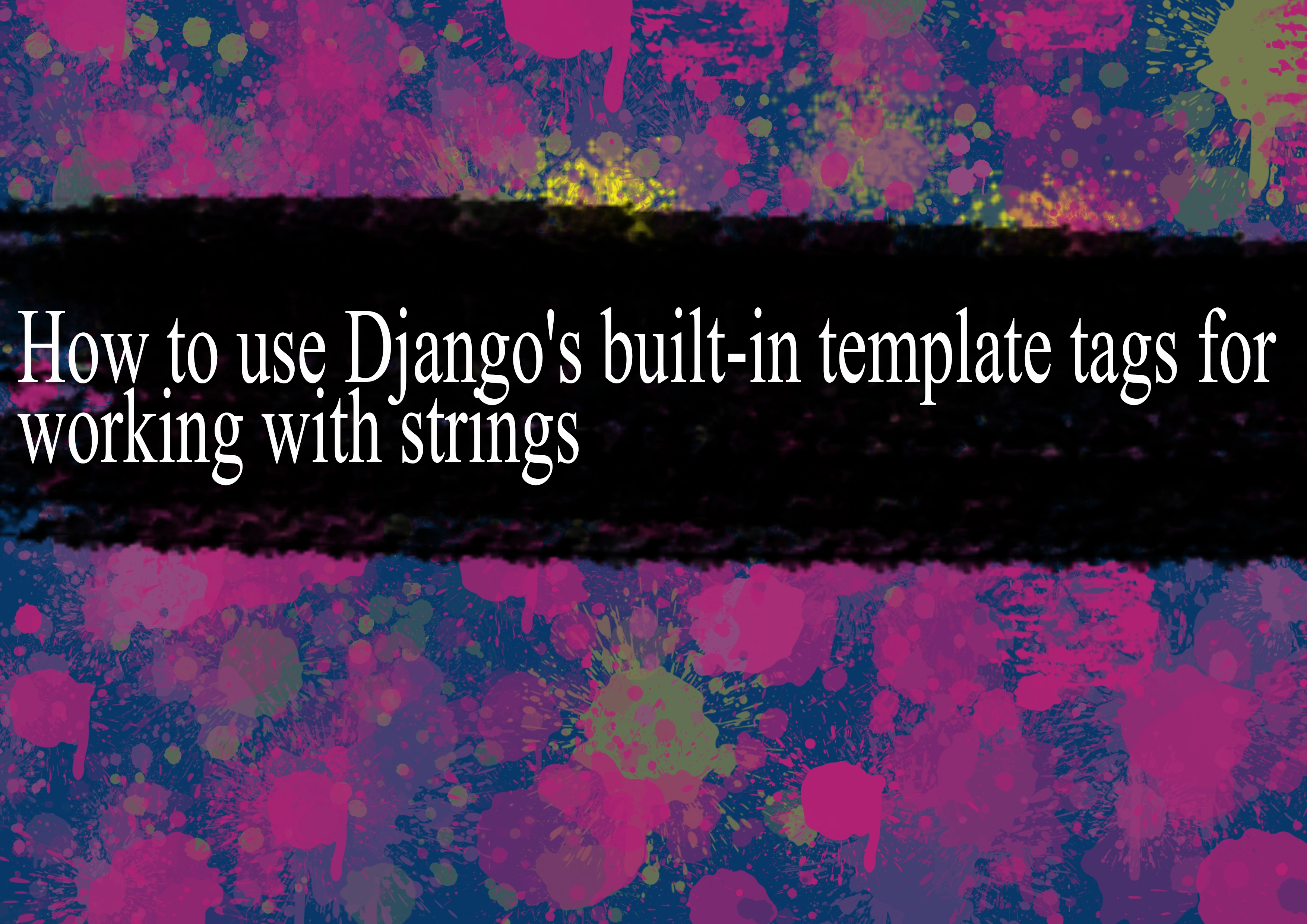
Django provides a variety of built-in template tags for working with strings in your templates. Here are some of the commonly used ones:
length: Returns the length of a string.
django{% with my_string="Hello, World!" %} {{ my_string|length }} {% endwith %}default: If the variable is undefined or evaluates to False, a default value can be provided.
django{{ some_variable|default:"No value" }}capfirst: Capitalizes the first character of a string.
django{{ "hello"|capfirst }}lower: Converts a string to lowercase.
django{{ "Hello"|lower }}upper: Converts a string to uppercase.
django{{ "hello"|upper }}title: Converts the first character of each word to uppercase.
django{{ "hello world"|title }}truncatewords: Truncates a string after a certain number of words.
django{{ "This is a long sentence."|truncatewords:3 }}truncatechars: Truncates a string after a certain number of characters.
django{{ "This is a long sentence."|truncatechars:10 }}slugify: Converts a string to a valid URL slug.
django{{ "This is a Title"|slugify }}date: Formats a date according to the given format.
django{{ some_date|date:"F j, Y" }}default_if_none: Provides a default value if the variable is None.
django{{ some_variable|default_if_none:"No value" }}join: Joins the elements of a list into a string, using a specified delimiter.
django{{ my_list|join:", " }}
These are just a few examples, and Django provides more template tags for various string manipulation tasks. Make sure to check the official Django documentation for the most up-to-date and comprehensive information: Django Template Language - Built-in Tags and Filters.
-
Popular Post
- How to optimize for Google's About This Result feature for local businesses
- How to implement multi-language support in an Express.js application
- How to handle and optimize for changes in mobile search behavior
- How to handle CORS in a Node.js application
- How to use Vue.js with a UI framework (e.g., Vuetify, Element UI)
- How to configure Laravel Telescope for monitoring and profiling API requests
- How to create a command-line tool using the Commander.js library in Node.js
- How to implement code splitting in a React.js application
- How to use the AWS SDK for Node.js to interact with various AWS services
- How to use the Node.js Stream API for efficient data processing
- How to implement a cookie parser middleware in Node.js
- How to implement WebSockets for real-time communication in React
-
Latest Post
- How to implement a dynamic form with dynamic field styling based on user input in Next.js
- How to create a custom hook for handling user interactions with the browser's device motion in Next.js
- How to create a custom hook for handling user interactions with the browser's battery status in Next.js
- How to implement a dynamic form with dynamic field visibility based on user input in Next.js
- How to implement a dynamic form with real-time collaboration features in Next.js
- How to create a custom hook for handling user interactions with the browser's media devices in Next.js
- How to use the useSWRInfinite hook for paginating data with a custom loading indicator in Next.js
- How to create a custom hook for handling user interactions with the browser's network status in Next.js
- How to create a custom hook for handling user interactions with the browser's location in Next.js
- How to implement a dynamic form with multi-language support in Next.js
- How to create a custom hook for handling user interactions with the browser's ambient light sensor in Next.js
- How to use the useHover hook for creating interactive image zoom effects in Next.js