How to create a Django model with a SlugField and editable option
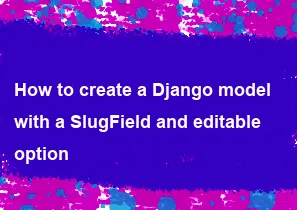
To create a Django model with a SlugField and an editable option, you can simply define your model class in your Django app's models.py file and include a SlugField with the desired options. The editable option is True by default, but I'll show you how to explicitly set it for clarity. Here's an example:
pythonfrom django.db import models
from django.utils.text import slugify
class YourModel(models.Model):
# Your other fields
title = models.CharField(max_length=100)
# Slug field with editable option set to True
slug = models.SlugField(max_length=150, unique=True, editable=True)
def save(self, *args, **kwargs):
# Automatically generate slug from the title if not provided
if not self.slug:
self.slug = slugify(self.title)
super().save(*args, **kwargs)
def __str__(self):
return self.title
In this example:
- We have a model called
YourModelwith atitlefield of typeCharFieldand aslugfield of typeSlugField. editable=Trueis explicitly set for theslugfield, although it's not necessary since it's the default behavior.- The
unique=Trueoption ensures that eachslugvalue is unique across all instances ofYourModel. - The
save()method is overridden to automatically generate a slug from the title using Django'sslugify()function if a slug is not provided.
You can then run python manage.py makemigrations and python manage.py migrate to apply these changes to your database schema.
-
Popular Post
- How to optimize for Google's About This Result feature for local businesses
- How to implement multi-language support in an Express.js application
- How to handle and optimize for changes in mobile search behavior
- How to handle CORS in a Node.js application
- How to use Vue.js with a UI framework (e.g., Vuetify, Element UI)
- How to configure Laravel Telescope for monitoring and profiling API requests
- How to create a command-line tool using the Commander.js library in Node.js
- How to implement code splitting in a React.js application
- How to use the AWS SDK for Node.js to interact with various AWS services
- How to use the Node.js Stream API for efficient data processing
- How to implement a cookie parser middleware in Node.js
- How to implement WebSockets for real-time communication in React
-
Latest Post
- How to implement a dynamic form with dynamic field styling based on user input in Next.js
- How to create a custom hook for handling user interactions with the browser's device motion in Next.js
- How to create a custom hook for handling user interactions with the browser's battery status in Next.js
- How to implement a dynamic form with dynamic field visibility based on user input in Next.js
- How to implement a dynamic form with real-time collaboration features in Next.js
- How to create a custom hook for handling user interactions with the browser's media devices in Next.js
- How to use the useSWRInfinite hook for paginating data with a custom loading indicator in Next.js
- How to create a custom hook for handling user interactions with the browser's network status in Next.js
- How to create a custom hook for handling user interactions with the browser's location in Next.js
- How to implement a dynamic form with multi-language support in Next.js
- How to create a custom hook for handling user interactions with the browser's ambient light sensor in Next.js
- How to use the useHover hook for creating interactive image zoom effects in Next.js