How to create a Django middleware for cross-origin resource sharing (CORS)
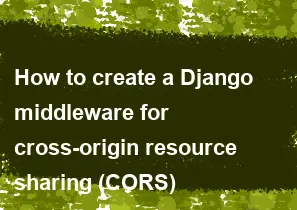
Creating a Django middleware for Cross-Origin Resource Sharing (CORS) involves intercepting and processing HTTP requests and responses to handle cross-origin requests. CORS is a security feature implemented by web browsers to restrict web pages from making requests to a different domain than the one that served the original web page.
Here's a basic example of how you can create a simple Django middleware for CORS:
Install the
django-cors-headerspackage:bashpip install django-cors-headersAdd
'corsheaders.middleware.CorsMiddleware'to theMIDDLEWAREsetting in your Django project's settings:python# settings.py MIDDLEWARE = [ # ... 'corsheaders.middleware.CorsMiddleware', # ... ]Add the following settings to your Django project's settings to configure
django-cors-headers:python# settings.py INSTALLED_APPS = [ # ... 'corsheaders', # ... ] # Allow all origins for simplicity. Adjust as needed for your project. CORS_ALLOWED_ORIGINS = [ "http://localhost:3000", # Example: Your frontend's origin # Add more origins as needed ]Ensure that
CORS_ALLOWED_ORIGINScontains the origins that are allowed to access your Django server.Optionally, you can fine-tune other CORS settings as needed. Refer to the django-cors-headers documentation for more options.
Run your Django development server:
bashpython manage.py runserver
Now, your Django application is configured to handle CORS using the django-cors-headers middleware. This middleware automatically adds the necessary CORS headers to your responses.
If you prefer to create a custom middleware without using an external package, you can do so by creating a new Python file in your Django app, defining a middleware class, and configuring it in your settings. However, using a dedicated package like django-cors-headers is often recommended for simplicity and robustness.
-
Popular Post
- How to optimize for Google's About This Result feature for local businesses
- How to implement multi-language support in an Express.js application
- How to handle and optimize for changes in mobile search behavior
- How to handle CORS in a Node.js application
- How to use Vue.js with a UI framework (e.g., Vuetify, Element UI)
- How to configure Laravel Telescope for monitoring and profiling API requests
- How to create a command-line tool using the Commander.js library in Node.js
- How to implement code splitting in a React.js application
- How to use the AWS SDK for Node.js to interact with various AWS services
- How to use the Node.js Stream API for efficient data processing
- How to implement a cookie parser middleware in Node.js
- How to implement WebSockets for real-time communication in React
-
Latest Post
- How to implement a dynamic form with dynamic field styling based on user input in Next.js
- How to create a custom hook for handling user interactions with the browser's device motion in Next.js
- How to create a custom hook for handling user interactions with the browser's battery status in Next.js
- How to implement a dynamic form with dynamic field visibility based on user input in Next.js
- How to implement a dynamic form with real-time collaboration features in Next.js
- How to create a custom hook for handling user interactions with the browser's media devices in Next.js
- How to use the useSWRInfinite hook for paginating data with a custom loading indicator in Next.js
- How to create a custom hook for handling user interactions with the browser's network status in Next.js
- How to create a custom hook for handling user interactions with the browser's location in Next.js
- How to implement a dynamic form with multi-language support in Next.js
- How to create a custom hook for handling user interactions with the browser's ambient light sensor in Next.js
- How to use the useHover hook for creating interactive image zoom effects in Next.js