How to use Django's built-in database functions
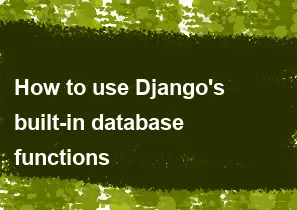
Django provides a high-level Object-Relational Mapping (ORM) framework that abstracts away the details of database interactions and allows you to interact with databases using Python code. The built-in database functions in Django are part of this ORM and provide a convenient way to perform various operations on the database.
Here are some common built-in database functions and how to use them:
Creating Objects: To create a new record in the database, you can create an instance of a Django model and then save it to the database using the
save()method.pythonfrom myapp.models import MyModel # Create an instance of MyModel obj = MyModel(field1='value1', field2='value2') # Save the object to the database obj.save()Querying Objects: You can use the
objectsattribute of a Django model to query the database.pythonfrom myapp.models import MyModel # Retrieve all objects in the database all_objects = MyModel.objects.all() # Filter objects based on certain conditions filtered_objects = MyModel.objects.filter(field1='value1') # Get a single object by its primary key single_object = MyModel.objects.get(pk=1)Updating Objects: After retrieving an object, you can update its fields and then save it again.
pythonobj = MyModel.objects.get(pk=1) obj.field1 = 'new_value' obj.save()Deleting Objects: To delete an object, you can use the
delete()method.pythonobj = MyModel.objects.get(pk=1) obj.delete()Aggregation Functions: Django provides various aggregation functions like
count(),sum(),avg(), etc., to perform calculations on groups of objects.pythonfrom django.db.models import Count # Count the number of objects num_objects = MyModel.objects.count() # Group by a field and count grouped_count = MyModel.objects.values('field1').annotate(count=Count('field1'))Raw SQL Queries: Django allows you to execute raw SQL queries if needed.
pythonfrom django.db import connection with connection.cursor() as cursor: cursor.execute("SELECT * FROM myapp_mymodel WHERE field1 = %s", ['value1']) result = cursor.fetchall()
These are just a few examples, and Django's ORM provides many more features and functions for working with databases. It's important to refer to the Django documentation for comprehensive details and examples: Django ORM Documentation.
-
Popular Post
- How to optimize for Google's About This Result feature for local businesses
- How to implement multi-language support in an Express.js application
- How to handle and optimize for changes in mobile search behavior
- How to handle CORS in a Node.js application
- How to use Vue.js with a UI framework (e.g., Vuetify, Element UI)
- How to configure Laravel Telescope for monitoring and profiling API requests
- How to create a command-line tool using the Commander.js library in Node.js
- How to implement code splitting in a React.js application
- How to use the AWS SDK for Node.js to interact with various AWS services
- How to use the Node.js Stream API for efficient data processing
- How to implement a cookie parser middleware in Node.js
- How to implement WebSockets for real-time communication in React
-
Latest Post
- How to implement a dynamic form with dynamic field styling based on user input in Next.js
- How to create a custom hook for handling user interactions with the browser's device motion in Next.js
- How to create a custom hook for handling user interactions with the browser's battery status in Next.js
- How to implement a dynamic form with dynamic field visibility based on user input in Next.js
- How to implement a dynamic form with real-time collaboration features in Next.js
- How to create a custom hook for handling user interactions with the browser's media devices in Next.js
- How to use the useSWRInfinite hook for paginating data with a custom loading indicator in Next.js
- How to create a custom hook for handling user interactions with the browser's network status in Next.js
- How to create a custom hook for handling user interactions with the browser's location in Next.js
- How to implement a dynamic form with multi-language support in Next.js
- How to create a custom hook for handling user interactions with the browser's ambient light sensor in Next.js
- How to use the useHover hook for creating interactive image zoom effects in Next.js