How to set up environment variables in Next.js
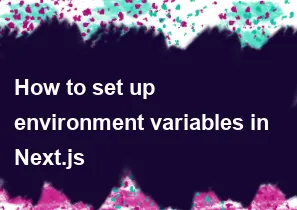
In Next.js, you can set up environment variables to manage configuration settings for your application. Here's how you can set up environment variables in a Next.js project:
1. Create an .env file:
Create a file named .env in the root of your Next.js project. This file will contain your environment variables.
plaintextNEXT_PUBLIC_API_URL=https://api.example.com SECRET_KEY=mysecretkey
2. Accessing Environment Variables in your Next.js code:
Next.js automatically loads environment variables from the .env file into process.env during the build process. You can access these variables in your code using process.env.
For example, in a Next.js component or page:
jsx// pages/index.js
const Home = () => {
const apiUrl = process.env.NEXT_PUBLIC_API_URL;
const secretKey = process.env.SECRET_KEY;
return (
<div>
<p>API URL: {apiUrl}</p>
<p>Secret Key: {secretKey}</p>
</div>
);
};
export default Home;
3. Use Environment Variables in Next.js configuration files:
You can also use environment variables in Next.js configuration files, such as next.config.js. For example:
javascript// next.config.js
module.exports = {
env: {
API_URL: process.env.NEXT_PUBLIC_API_URL,
SECRET_KEY: process.env.SECRET_KEY,
},
};
Now, you can access these variables in your application using process.env.API_URL and process.env.SECRET_KEY.
4. Restart the development server:
After adding or updating environment variables, you need to restart the development server for the changes to take effect.
Important Notes:
- Variables that start with
NEXT_PUBLIC_will be embedded in the client-side JavaScript. This is useful for values that need to be available on the client side. - Variables without the
NEXT_PUBLIC_prefix are only accessible on the server side.
Make sure not to share sensitive information like API keys directly in your code or repositories. Use environment variables to keep such information secure. Also, consider using a tool like dotenv to manage environment variables for different environments (development, production, etc.).
-
Popular Post
- How to implement multi-language support in an Express.js application
- How to handle and optimize for changes in mobile search behavior
- How to optimize for Google's About This Result feature for local businesses
- How to handle CORS in a Node.js application
- How to configure Laravel Telescope for monitoring and profiling API requests
- How to use Vue.js with a UI framework (e.g., Vuetify, Element UI)
- How to create a command-line tool using the Commander.js library in Node.js
- How to implement code splitting in a React.js application
- How to use the AWS SDK for Node.js to interact with various AWS services
- How to use the Node.js Stream API for efficient data processing
- How to implement a cookie parser middleware in Node.js
- How to implement WebSockets for real-time communication in React
-
Latest Post
- How to implement a dynamic form with dynamic field styling based on user input in Next.js
- How to create a custom hook for handling user interactions with the browser's device motion in Next.js
- How to create a custom hook for handling user interactions with the browser's battery status in Next.js
- How to implement a dynamic form with dynamic field visibility based on user input in Next.js
- How to implement a dynamic form with real-time collaboration features in Next.js
- How to create a custom hook for handling user interactions with the browser's media devices in Next.js
- How to use the useSWRInfinite hook for paginating data with a custom loading indicator in Next.js
- How to create a custom hook for handling user interactions with the browser's network status in Next.js
- How to create a custom hook for handling user interactions with the browser's location in Next.js
- How to implement a dynamic form with multi-language support in Next.js
- How to create a custom hook for handling user interactions with the browser's ambient light sensor in Next.js
- How to use the useHover hook for creating interactive image zoom effects in Next.js