How to pass data between components in React
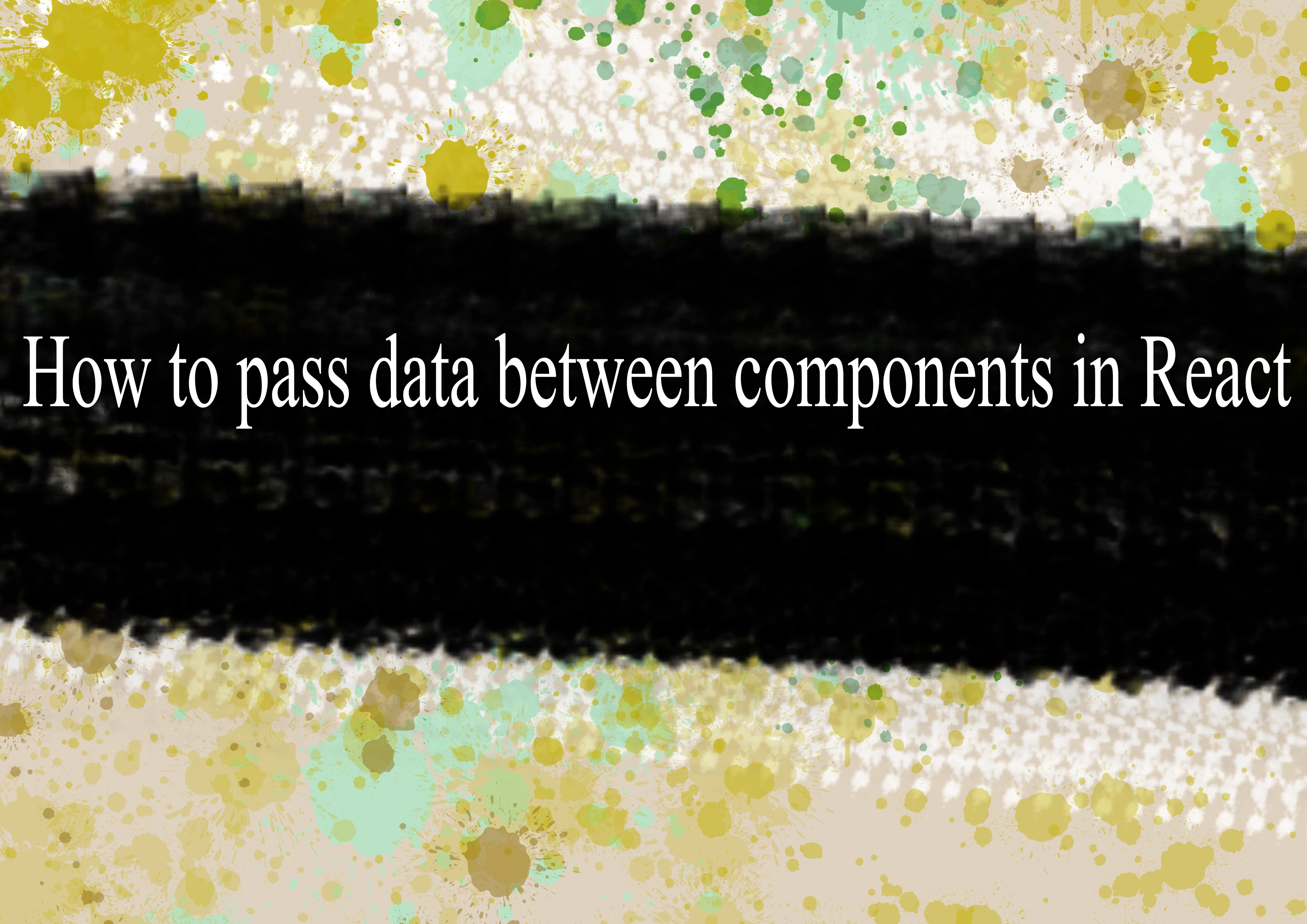
In React, passing data between components can be achieved through props, context, or by using state management libraries like Redux or Recoil. Here are some common ways to pass data between components:
Props:
- The most common method is passing data through props. You can pass data from a parent component to a child component by setting attributes on the child component in the JSX of the parent component.
- Parent Component:jsximport React from 'react'; import ChildComponent from './ChildComponent'; const ParentComponent = () => { const data = "Hello from parent"; return ( <ChildComponent data={data} /> ); }; export default ParentComponent;
- Child Component:jsximport React from 'react'; const ChildComponent = (props) => { return ( <div>{props.data}</div> ); }; export default ChildComponent;
State:
- You can also manage the state in a parent component and pass it down to child components as props. If the data is meant to be changed over time, you should use state.
- Parent Component:jsximport React, { useState } from 'react'; import ChildComponent from './ChildComponent'; const ParentComponent = () => { const [data, setData] = useState("Hello from parent"); return ( <ChildComponent data={data} /> ); }; export default ParentComponent;
- Child Component:jsximport React from 'react'; const ChildComponent = (props) => { return ( <div>{props.data}</div> ); }; export default ChildComponent;
Context:
- React Context allows you to pass data through the component tree without having to pass props manually at each level. It's useful for global state management.
- Provider Component:jsximport React, { createContext, useContext } from 'react'; const DataContext = createContext(); export const DataProvider = ({ children }) => { const data = "Hello from context"; return ( <DataContext.Provider value={data}> {children} </DataContext.Provider> ); }; export const useData = () => useContext(DataContext);
- Consumer Component:jsximport React from 'react'; import { useData } from './DataContext'; const ChildComponent = () => { const data = useData(); return ( <div>{data}</div> ); }; export default ChildComponent;
- Wrap your app with the
DataProviderat the top level:jsximport React from 'react'; import { DataProvider } from './DataContext'; import ChildComponent from './ChildComponent'; const App = () => { return ( <DataProvider> <ChildComponent /> </DataProvider> ); }; export default App;
Redux:
- Redux is a state management library that provides a global state accessible by any component in the application. It's especially useful for large applications with complex state.
- You need to install
reduxandreact-reduxlibraries:bashnpm install redux react-redux - Example:jsx// actions.js export const setData = (data) => ({ type: 'SET_DATA', payload: data, });jsx// reducers.js const dataReducer = (state = '', action) => { switch (action.type) { case 'SET_DATA': return action.payload; default: return state; } }; export default dataReducer;jsx// store.js import { createStore } from 'redux'; import dataReducer from './reducers'; const store = createStore(dataReducer); export default store;jsx// index.js import React from 'react'; import ReactDOM from 'react-dom'; import { Provider } from 'react-redux'; import store from './store'; import App from './App'; ReactDOM.render( <Provider store={store}> <App /> </Provider>, document.getElementById('root') );jsx// App.js import React from 'react'; import { connect } from 'react-redux'; import { setData } from './actions'; const App = ({ data, setData }) => { return ( <div> <div>{data}</div> <button onClick={() => setData("New data")}>Change Data</button> </div> ); }; const mapStateToProps = (state) => ({ data: state, }); const mapDispatchToProps = { setData, }; export default connect(mapStateToProps, mapDispatchToProps)(App);
These are the basic ways to pass data between components in React. The choice of method depends on the size and structure of your application, as well as your specific requirements for state management.
-
Popular Post
- How to optimize for Google's About This Result feature for local businesses
- How to implement multi-language support in an Express.js application
- How to handle and optimize for changes in mobile search behavior
- How to handle CORS in a Node.js application
- How to use Vue.js with a UI framework (e.g., Vuetify, Element UI)
- How to configure Laravel Telescope for monitoring and profiling API requests
- How to create a command-line tool using the Commander.js library in Node.js
- How to implement code splitting in a React.js application
- How to use the AWS SDK for Node.js to interact with various AWS services
- How to use the Node.js Stream API for efficient data processing
- How to implement a cookie parser middleware in Node.js
- How to implement WebSockets for real-time communication in React
-
Latest Post
- How to implement a dynamic form with dynamic field styling based on user input in Next.js
- How to create a custom hook for handling user interactions with the browser's device motion in Next.js
- How to create a custom hook for handling user interactions with the browser's battery status in Next.js
- How to implement a dynamic form with dynamic field visibility based on user input in Next.js
- How to implement a dynamic form with real-time collaboration features in Next.js
- How to create a custom hook for handling user interactions with the browser's media devices in Next.js
- How to use the useSWRInfinite hook for paginating data with a custom loading indicator in Next.js
- How to create a custom hook for handling user interactions with the browser's network status in Next.js
- How to create a custom hook for handling user interactions with the browser's location in Next.js
- How to implement a dynamic form with multi-language support in Next.js
- How to create a custom hook for handling user interactions with the browser's ambient light sensor in Next.js
- How to use the useHover hook for creating interactive image zoom effects in Next.js