How to implement validation in a Node.js application
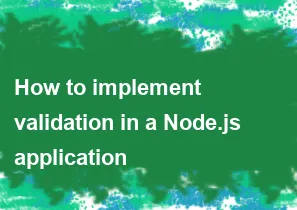
In a Node.js application, validation is crucial to ensure that the data your application receives is accurate, complete, and secure. There are various ways to implement validation in a Node.js application, and the approach you choose may depend on factors such as the complexity of your application and the type of data you are handling. Here are some common methods for implementing validation:
Manual Validation:
- Manually check and validate data within your route handlers or controller functions.
- Use conditional statements and regular expressions to validate input parameters.
- Respond with appropriate error messages for invalid input.
Example using Express.js:
javascriptconst express = require('express'); const app = express(); app.post('/example', (req, res) => { const { username, email, password } = req.body; // Simple validation if (!username || !email || !password) { return res.status(400).json({ message: 'Please provide all required fields.' }); } // Additional validation (e.g., email format) const emailRegex = /^[^\s@]+@[^\s@]+\.[^\s@]+$/; if (!emailRegex.test(email)) { return res.status(400).json({ message: 'Invalid email address.' }); } // Process valid data // ... res.json({ message: 'Data successfully validated.' }); }); app.listen(3000, () => { console.log('Server is running on port 3000'); });Use a Validation Library:
- Utilize validation libraries like
validatororjoito simplify and centralize your validation logic. - These libraries provide pre-built functions for common validation tasks.
Example using
joi:javascriptconst express = require('express'); const Joi = require('joi'); const app = express(); // Define a validation schema const schema = Joi.object({ username: Joi.string().alphanum().min(3).max(30).required(), email: Joi.string().email().required(), password: Joi.string().pattern(new RegExp('^[a-zA-Z0-9]{3,30}$')).required(), }); app.post('/example', (req, res) => { const { error, value } = schema.validate(req.body); if (error) { return res.status(400).json({ message: error.details[0].message }); } // Process valid data // ... res.json({ message: 'Data successfully validated.' }); }); app.listen(3000, () => { console.log('Server is running on port 3000'); });- Utilize validation libraries like
Middleware for Validation:
- Create middleware functions to handle validation before reaching the route handlers.
- This can help keep your route handlers cleaner and more focused on business logic.
Example using middleware:
javascriptconst express = require('express'); const Joi = require('joi'); const app = express(); // Validation middleware const validateData = (req, res, next) => { const schema = Joi.object({ username: Joi.string().alphanum().min(3).max(30).required(), email: Joi.string().email().required(), password: Joi.string().pattern(new RegExp('^[a-zA-Z0-9]{3,30}$')).required(), }); const { error, value } = schema.validate(req.body); if (error) { return res.status(400).json({ message: error.details[0].message }); } // Attach validated data to request object for further use req.validatedData = value; next(); }; // Route handler using the validation middleware app.post('/example', validateData, (req, res) => { // Access validated data using req.validatedData const { username, email, password } = req.validatedData; // Process valid data // ... res.json({ message: 'Data successfully validated.' }); }); app.listen(3000, () => { console.log('Server is running on port 3000'); });
Choose the method that best fits your application's needs and complexity. Using a validation library or middleware approach can provide a more modular and maintainable solution, especially as your application grows.
-
Popular Post
- How to optimize for Google's About This Result feature for local businesses
- How to implement multi-language support in an Express.js application
- How to handle and optimize for changes in mobile search behavior
- How to handle CORS in a Node.js application
- How to use Vue.js with a UI framework (e.g., Vuetify, Element UI)
- How to configure Laravel Telescope for monitoring and profiling API requests
- How to create a command-line tool using the Commander.js library in Node.js
- How to implement code splitting in a React.js application
- How to use the AWS SDK for Node.js to interact with various AWS services
- How to use the Node.js Stream API for efficient data processing
- How to implement a cookie parser middleware in Node.js
- How to implement WebSockets for real-time communication in React
-
Latest Post
- How to implement a dynamic form with dynamic field styling based on user input in Next.js
- How to create a custom hook for handling user interactions with the browser's device motion in Next.js
- How to create a custom hook for handling user interactions with the browser's battery status in Next.js
- How to implement a dynamic form with dynamic field visibility based on user input in Next.js
- How to implement a dynamic form with real-time collaboration features in Next.js
- How to create a custom hook for handling user interactions with the browser's media devices in Next.js
- How to use the useSWRInfinite hook for paginating data with a custom loading indicator in Next.js
- How to create a custom hook for handling user interactions with the browser's network status in Next.js
- How to create a custom hook for handling user interactions with the browser's location in Next.js
- How to implement a dynamic form with multi-language support in Next.js
- How to create a custom hook for handling user interactions with the browser's ambient light sensor in Next.js
- How to use the useHover hook for creating interactive image zoom effects in Next.js