How to implement multi-factor authentication in Laravel
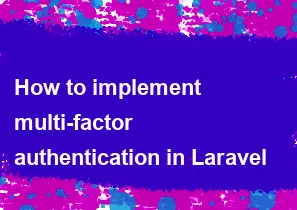
Implementing multi-factor authentication (MFA) in Laravel can be achieved using various packages and methods. One popular package for MFA in Laravel is "laravel/fortify" combined with "laravel/ui" for user interface scaffolding. Here's a step-by-step guide on how you can implement MFA in Laravel:
Step 1: Install Laravel
If you haven't already, install Laravel using Composer:
bashcomposer create-project --prefer-dist laravel/laravel your-project-name
Step 2: Install Laravel Fortify
Install Laravel Fortify package:
bashcomposer require laravel/fortify
Step 3: Set up Fortify
Publish the Fortify configuration files:
bashphp artisan vendor:publish --provider="Laravel\Fortify\FortifyServiceProvider"
Step 4: Configure Fortify
Edit config/fortify.php to configure the authentication options. Add the following to the features array to enable two-factor authentication:
php'features' => [
Features::twoFactorAuthentication([
'confirmPassword' => true,
]),
],
Step 5: Run Migrations
Run the database migrations to create the necessary tables:
bashphp artisan migrate
Step 6: Install Laravel UI
If you haven't already, install Laravel UI package:
bashcomposer require laravel/ui
Generate the basic login and registration views:
bashphp artisan ui bootstrap --auth
Step 7: Add Two-Factor Authentication Views
Edit the resources/views/auth/login.blade.php and resources/views/auth/register.blade.php files to include two-factor authentication options.
Step 8: Update User Model
Ensure that your User model implements the TwoFactorAuthenticatable contract. Open your User model and use the HasTwoFactorAuthentication trait:
phpuse Laravel\Fortify\TwoFactorAuthenticatable;
use Illuminate\Database\Eloquent\Factories\HasFactory;
use Illuminate\Notifications\Notifiable;
use Illuminate\Foundation\Auth\User as Authenticatable;
class User extends Authenticatable
{
use HasFactory, Notifiable, TwoFactorAuthenticatable;
// ...
}
Step 9: Test the Implementation
Run your Laravel application and test the multi-factor authentication features.
bashphp artisan serve
Visit http://localhost:8000 in your browser, register a new user, and test the two-factor authentication process.
Additional Resources:
Please note that Laravel and its packages are frequently updated, so it's a good idea to check the official documentation for the latest information and updates.
=== Happy Coding :)
-
Popular Post
- How to optimize for Google's About This Result feature for local businesses
- How to implement multi-language support in an Express.js application
- How to handle and optimize for changes in mobile search behavior
- How to handle CORS in a Node.js application
- How to use Vue.js with a UI framework (e.g., Vuetify, Element UI)
- How to configure Laravel Telescope for monitoring and profiling API requests
- How to create a command-line tool using the Commander.js library in Node.js
- How to implement code splitting in a React.js application
- How to use the AWS SDK for Node.js to interact with various AWS services
- How to use the Node.js Stream API for efficient data processing
- How to implement a cookie parser middleware in Node.js
- How to implement WebSockets for real-time communication in React
-
Latest Post
- How to implement a dynamic form with dynamic field styling based on user input in Next.js
- How to create a custom hook for handling user interactions with the browser's device motion in Next.js
- How to create a custom hook for handling user interactions with the browser's battery status in Next.js
- How to implement a dynamic form with dynamic field visibility based on user input in Next.js
- How to implement a dynamic form with real-time collaboration features in Next.js
- How to create a custom hook for handling user interactions with the browser's media devices in Next.js
- How to use the useSWRInfinite hook for paginating data with a custom loading indicator in Next.js
- How to create a custom hook for handling user interactions with the browser's network status in Next.js
- How to create a custom hook for handling user interactions with the browser's location in Next.js
- How to implement a dynamic form with multi-language support in Next.js
- How to create a custom hook for handling user interactions with the browser's ambient light sensor in Next.js
- How to use the useHover hook for creating interactive image zoom effects in Next.js