How to implement infinite scrolling in a React.js app
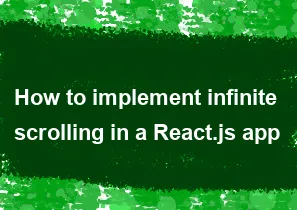
Implementing infinite scrolling in a React.js app involves dynamically loading more content as the user scrolls down the page. This can be achieved by detecting when the user reaches the bottom of the page and then fetching additional data to append to the existing content. Here's a basic step-by-step guide on how to implement infinite scrolling in a React.js app:
Set Up Your React App: Make sure you have a React app set up using Create React App or any other method you prefer.
Install Dependencies: Install any dependencies you might need, such as Axios for making API requests:
bashnpm install axiosCreate a Component for Your Infinite Scroll: Create a new component that will handle the infinite scrolling. This component will render the existing content and load more data as needed.
jsx// InfiniteScroll.js import React, { useEffect, useRef } from 'react'; import axios from 'axios'; const InfiniteScroll = () => { const containerRef = useRef(null); useEffect(() => { const handleScroll = () => { if ( containerRef.current && containerRef.current.scrollTop + containerRef.current.clientHeight >= containerRef.current.scrollHeight ) { // Load more data when the user reaches the bottom fetchData(); } }; containerRef.current.addEventListener('scroll', handleScroll); return () => { containerRef.current.removeEventListener('scroll', handleScroll); }; }, []); const fetchData = async () => { // Fetch more data using Axios or your preferred method try { const response = await axios.get('your-api-endpoint'); // Handle the fetched data and update your component's state } catch (error) { console.error('Error fetching data:', error); } }; return ( <div ref={containerRef} style={{ height: '500px', overflowY: 'auto' }}> {/* Render your existing content here */} {/* {existingContent.map(item => ( <div key={item.id}>{item.content}</div> ))} */} </div> ); }; export default InfiniteScroll;Integrate InfiniteScroll Component: Integrate your
InfiniteScrollcomponent into the main component where you want to implement infinite scrolling.jsx// App.js import React from 'react'; import InfiniteScroll from './InfiniteScroll'; const App = () => { return ( <div> <h1>Your App</h1> <InfiniteScroll /> </div> ); }; export default App;Style as Needed: Style your components to fit the design of your app. In this example, the
InfiniteScrollcomponent has a fixed height with vertical scrolling.Optimization: Depending on your use case, you may want to implement optimizations such as debouncing the scroll event or using a loading spinner while data is being fetched.
Remember to adapt the code to your specific use case, including handling state and updating your UI with the fetched data. Additionally, consider error handling and other edge cases based on your application requirements.
-
Popular Post
- How to optimize for Google's About This Result feature for local businesses
- How to implement multi-language support in an Express.js application
- How to handle and optimize for changes in mobile search behavior
- How to handle CORS in a Node.js application
- How to use Vue.js with a UI framework (e.g., Vuetify, Element UI)
- How to configure Laravel Telescope for monitoring and profiling API requests
- How to create a command-line tool using the Commander.js library in Node.js
- How to implement code splitting in a React.js application
- How to use the AWS SDK for Node.js to interact with various AWS services
- How to use the Node.js Stream API for efficient data processing
- How to implement a cookie parser middleware in Node.js
- How to implement WebSockets for real-time communication in React
-
Latest Post
- How to implement a dynamic form with dynamic field styling based on user input in Next.js
- How to create a custom hook for handling user interactions with the browser's device motion in Next.js
- How to create a custom hook for handling user interactions with the browser's battery status in Next.js
- How to implement a dynamic form with dynamic field visibility based on user input in Next.js
- How to implement a dynamic form with real-time collaboration features in Next.js
- How to create a custom hook for handling user interactions with the browser's media devices in Next.js
- How to use the useSWRInfinite hook for paginating data with a custom loading indicator in Next.js
- How to create a custom hook for handling user interactions with the browser's network status in Next.js
- How to create a custom hook for handling user interactions with the browser's location in Next.js
- How to implement a dynamic form with multi-language support in Next.js
- How to create a custom hook for handling user interactions with the browser's ambient light sensor in Next.js
- How to use the useHover hook for creating interactive image zoom effects in Next.js