How to implement full-text search with Django and Elasticsearch
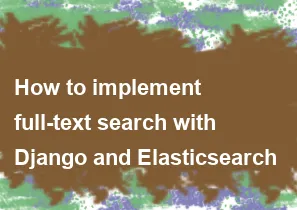
Implementing full-text search with Django and Elasticsearch involves several steps. Elasticsearch is a powerful search engine that can be integrated with Django to provide efficient full-text search capabilities. Here's a basic outline of how you can do it:
Install Elasticsearch:
- First, you need to install Elasticsearch on your system. You can download it from the Elasticsearch website and follow the installation instructions for your operating system.
Install Elasticsearch Python Client:
- Use pip to install the Elasticsearch Python client, which allows Django to communicate with Elasticsearch.
bashpip install elasticsearchIntegrate Elasticsearch with Django:
- In your Django project, you'll need to integrate Elasticsearch. You can do this by creating a new Python module to handle Elasticsearch operations (e.g.,
elasticsearch.py).
- In your Django project, you'll need to integrate Elasticsearch. You can do this by creating a new Python module to handle Elasticsearch operations (e.g.,
Define Elasticsearch Client:
- Within your Elasticsearch module, create a function to establish a connection to Elasticsearch. This function should return an Elasticsearch client object.
pythonfrom elasticsearch import Elasticsearch def get_es_client(): return Elasticsearch()Index Data:
- Decide which Django models you want to index for full-text search. You'll need to define an Elasticsearch index for each model and specify the fields you want to index.
- Use Django signals (e.g.,
post_save,post_delete) to automatically update the Elasticsearch index whenever a model instance is created, updated, or deleted.
Perform Full-text Search:
- Create a function to perform full-text search queries using the Elasticsearch client. This function should accept search parameters, query Elasticsearch, and return the search results.
pythondef search(query): es_client = get_es_client() search_results = es_client.search(index='your_index_name', body={ 'query': { 'multi_match': { 'query': query, 'fields': ['field1', 'field2'] # Fields to search within } } }) return search_results['hits']['hits']Display Search Results:
- In your Django views, handle search requests from the frontend, call the search function with the user's query, and display the search results.
Optional: Advanced Features:
- Implement advanced features like autocomplete, filtering, highlighting, and pagination for a better search experience.
- Tune Elasticsearch settings and mappings for better search performance and relevance.
Remember to handle errors gracefully and optimize your Elasticsearch queries for performance. Additionally, consider security aspects like authentication and authorization if your Elasticsearch instance is exposed to the internet.
-
Popular Post
- How to optimize for Google's About This Result feature for local businesses
- How to implement multi-language support in an Express.js application
- How to handle and optimize for changes in mobile search behavior
- How to handle CORS in a Node.js application
- How to use Vue.js with a UI framework (e.g., Vuetify, Element UI)
- How to configure Laravel Telescope for monitoring and profiling API requests
- How to create a command-line tool using the Commander.js library in Node.js
- How to implement code splitting in a React.js application
- How to use the AWS SDK for Node.js to interact with various AWS services
- How to use the Node.js Stream API for efficient data processing
- How to implement a cookie parser middleware in Node.js
- How to implement WebSockets for real-time communication in React
-
Latest Post
- How to implement a dynamic form with dynamic field styling based on user input in Next.js
- How to create a custom hook for handling user interactions with the browser's device motion in Next.js
- How to create a custom hook for handling user interactions with the browser's battery status in Next.js
- How to implement a dynamic form with dynamic field visibility based on user input in Next.js
- How to implement a dynamic form with real-time collaboration features in Next.js
- How to create a custom hook for handling user interactions with the browser's media devices in Next.js
- How to use the useSWRInfinite hook for paginating data with a custom loading indicator in Next.js
- How to create a custom hook for handling user interactions with the browser's network status in Next.js
- How to create a custom hook for handling user interactions with the browser's location in Next.js
- How to implement a dynamic form with multi-language support in Next.js
- How to create a custom hook for handling user interactions with the browser's ambient light sensor in Next.js
- How to use the useHover hook for creating interactive image zoom effects in Next.js