How to implement a RESTful API versioning strategy in Node.js
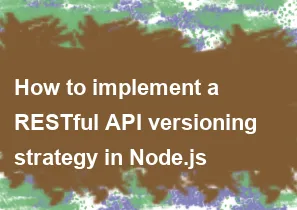
Implementing a RESTful API versioning strategy in Node.js can be achieved in several ways. Here, I'll outline two common approaches: using URI (Uniform Resource Identifier) versioning and using custom request headers. Choose the approach that best fits your requirements.
URI Versioning:
In URI versioning, the API version is included in the URI itself. For example:
plaintext/api/v1/resource /api/v2/resource
Directory Structure:
Organize your project directory based on versions:
markdown- routes - v1 - resource.js - v2 - resource.jsExpress Routing:
Set up your routes in the main file (e.g.,
app.js):javascriptconst express = require('express'); const app = express(); const v1Routes = require('./routes/v1/resource'); const v2Routes = require('./routes/v2/resource'); app.use('/api/v1', v1Routes); app.use('/api/v2', v2Routes); // Other middleware and settings... const PORT = process.env.PORT || 3000; app.listen(PORT, () => { console.log(`Server is running on port ${PORT}`); });Resource Routes:
Define the resource routes in their respective version folders (
routes/v1/resource.jsandroutes/v2/resource.js).javascriptconst express = require('express'); const router = express.Router(); router.get('/resource', (req, res) => { // Implementation for v1 res.json({ version: 'v1', message: 'Resource data for v1' }); }); module.exports = router;
Header Versioning:
In header versioning, the API version is specified in a custom header, such as Accept-Version or API-Version.
Express Middleware:
Create a middleware to extract the version from the request header.
javascript// versionMiddleware.js module.exports = (req, res, next) => { const version = req.header('Accept-Version') || req.header('API-Version'); req.version = version; next(); };Express Routing:
Use the middleware in your main file:
javascriptconst express = require('express'); const app = express(); const versionMiddleware = require('./middlewares/versionMiddleware'); const resourceRoutes = require('./routes/resource'); app.use(versionMiddleware); app.use('/api/resource', resourceRoutes); // Other middleware and settings... const PORT = process.env.PORT || 3000; app.listen(PORT, () => { console.log(`Server is running on port ${PORT}`); });Resource Routes:
Implement the resource routes based on the version extracted from the header.
javascript// routes/resource.js const express = require('express'); const router = express.Router(); router.get('/', (req, res) => { const version = req.version || 'default'; res.json({ version, message: 'Resource data' }); }); module.exports = router;
Choose the versioning strategy that aligns with your API design principles and requirements. Both approaches are commonly used, and the choice often depends on factors such as API consumer preferences and compatibility concerns.
-
Popular Post
- How to optimize for Google's About This Result feature for local businesses
- How to implement multi-language support in an Express.js application
- How to handle and optimize for changes in mobile search behavior
- How to handle CORS in a Node.js application
- How to use Vue.js with a UI framework (e.g., Vuetify, Element UI)
- How to configure Laravel Telescope for monitoring and profiling API requests
- How to create a command-line tool using the Commander.js library in Node.js
- How to implement code splitting in a React.js application
- How to use the AWS SDK for Node.js to interact with various AWS services
- How to use the Node.js Stream API for efficient data processing
- How to implement a cookie parser middleware in Node.js
- How to implement WebSockets for real-time communication in React
-
Latest Post
- How to implement a dynamic form with dynamic field styling based on user input in Next.js
- How to create a custom hook for handling user interactions with the browser's device motion in Next.js
- How to create a custom hook for handling user interactions with the browser's battery status in Next.js
- How to implement a dynamic form with dynamic field visibility based on user input in Next.js
- How to implement a dynamic form with real-time collaboration features in Next.js
- How to create a custom hook for handling user interactions with the browser's media devices in Next.js
- How to use the useSWRInfinite hook for paginating data with a custom loading indicator in Next.js
- How to create a custom hook for handling user interactions with the browser's network status in Next.js
- How to create a custom hook for handling user interactions with the browser's location in Next.js
- How to implement a dynamic form with multi-language support in Next.js
- How to create a custom hook for handling user interactions with the browser's ambient light sensor in Next.js
- How to use the useHover hook for creating interactive image zoom effects in Next.js