How to implement a live search feature using debouncing in Vue.js
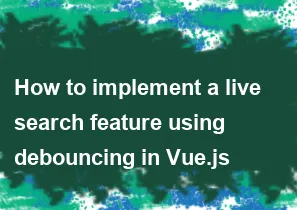
Implementing a live search feature using debouncing in Vue.js involves using a combination of Vue.js reactivity for data binding and JavaScript's debounce function to limit the number of API requests triggered by user input. Below is a simple example demonstrating how to achieve this:
html<template>
<div>
<input type="text" v-model="searchTerm" @input="handleInput" placeholder="Search...">
<ul>
<li v-for="result in searchResults" :key="result.id">{{ result.name }}</li>
</ul>
</div>
</template>
<script>
import { debounce } from 'lodash'; // Import debounce function from lodash library
export default {
data() {
return {
searchTerm: '',
searchResults: []
};
},
methods: {
handleInput: debounce(function() {
// Perform API call with the debounced search term
this.fetchSearchResults();
}, 500), // Adjust debounce delay as needed
async fetchSearchResults() {
try {
// Make API request with this.searchTerm and update searchResults
const response = await fetch(`https://api.example.com/search?q=${this.searchTerm}`);
const data = await response.json();
this.searchResults = data.results;
} catch (error) {
console.error('Error fetching search results:', error);
}
}
}
};
</script>
<style scoped>
/* Add your CSS styles here */
</style>
In this example:
- We have an input field bound to the
searchTermdata property usingv-model. - We use the
@inputevent to trigger thehandleInputmethod every time the user types in the input field. - The
handleInputmethod is debounced using lodash'sdebouncefunction. This ensures that the API call is only made after a short delay (500 milliseconds in this example) after the user stops typing, reducing the number of unnecessary API requests. - Inside the
fetchSearchResultsmethod, we make an asynchronous API call usingfetchand update thesearchResultsdata property with the fetched results.
Ensure you have lodash library installed (npm install lodash) and imported it as shown in the example. Adjust the API endpoint and debounce delay according to your requirements.
-
Popular Post
- How to optimize for Google's About This Result feature for local businesses
- How to implement multi-language support in an Express.js application
- How to handle and optimize for changes in mobile search behavior
- How to handle CORS in a Node.js application
- How to use Vue.js with a UI framework (e.g., Vuetify, Element UI)
- How to configure Laravel Telescope for monitoring and profiling API requests
- How to create a command-line tool using the Commander.js library in Node.js
- How to implement code splitting in a React.js application
- How to use the AWS SDK for Node.js to interact with various AWS services
- How to use the Node.js Stream API for efficient data processing
- How to implement a cookie parser middleware in Node.js
- How to implement WebSockets for real-time communication in React
-
Latest Post
- How to implement a dynamic form with dynamic field styling based on user input in Next.js
- How to create a custom hook for handling user interactions with the browser's device motion in Next.js
- How to create a custom hook for handling user interactions with the browser's battery status in Next.js
- How to implement a dynamic form with dynamic field visibility based on user input in Next.js
- How to implement a dynamic form with real-time collaboration features in Next.js
- How to create a custom hook for handling user interactions with the browser's media devices in Next.js
- How to use the useSWRInfinite hook for paginating data with a custom loading indicator in Next.js
- How to create a custom hook for handling user interactions with the browser's network status in Next.js
- How to create a custom hook for handling user interactions with the browser's location in Next.js
- How to implement a dynamic form with multi-language support in Next.js
- How to create a custom hook for handling user interactions with the browser's ambient light sensor in Next.js
- How to use the useHover hook for creating interactive image zoom effects in Next.js