How to handle real-time updates with Vue.js and Firebase Firestore
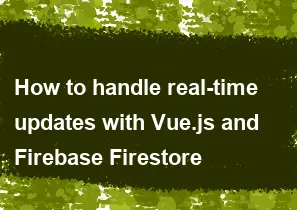
Handling real-time updates with Vue.js and Firebase Firestore involves setting up a connection to Firestore and subscribing to real-time updates on your Vue.js components. Here's a step-by-step guide on how to achieve this:
Set up Firebase:
- Create a Firebase project on the Firebase console (https://console.firebase.google.com).
- Enable Firestore in your Firebase project.
- Obtain your Firebase configuration object.
Install Firebase in your Vue.js project:
bashnpm install firebaseInitialize Firebase in your Vue.js project:
- Create a file named
firebase.jsor similar in your project's root directory. - Initialize Firebase with your Firebase configuration object.
javascript// firebase.js import firebase from 'firebase/app'; import 'firebase/firestore'; const firebaseConfig = { apiKey: "YOUR_API_KEY", authDomain: "YOUR_AUTH_DOMAIN", projectId: "YOUR_PROJECT_ID", storageBucket: "YOUR_STORAGE_BUCKET", messagingSenderId: "YOUR_MESSAGING_SENDER_ID", appId: "YOUR_APP_ID" }; // Initialize Firebase firebase.initializeApp(firebaseConfig); export const db = firebase.firestore();- Create a file named
Subscribe to real-time updates in your Vue.js components:
- Import the
dbobject fromfirebase.jsin your Vue.js components where you want to use Firestore. - Use Firestore's
onSnapshot()method to subscribe to real-time updates.
javascript// ExampleComponent.vue <template> <div> <ul> <li v-for="item in items" :key="item.id">{{ item.name }}</li> </ul> </div> </template> <script> import { db } from '@/firebase.js'; export default { data() { return { items: [] }; }, mounted() { // Subscribe to real-time updates db.collection('your_collection').onSnapshot(snapshot => { this.items = []; snapshot.forEach(doc => { this.items.push({ id: doc.id, ...doc.data() }); }); }); } } </script>- Import the
Handle updates in your component:
- Update the local state (
this.items) whenever Firestore data changes. - You can use Vue.js reactivity to automatically update your component UI.
- Update the local state (
Clean up subscriptions:
- Remember to unsubscribe from Firestore updates when your component is destroyed to avoid memory leaks.
- Use the
onSnapshot()unsubscribe function returned by the method.
javascriptmounted() { this.unsubscribe = db.collection('your_collection').onSnapshot(snapshot => { // Handle snapshot updates }); }, beforeDestroy() { if (this.unsubscribe) { this.unsubscribe(); } }
By following these steps, you can handle real-time updates with Vue.js and Firebase Firestore in your web application.
-
Popular Post
- How to optimize for Google's About This Result feature for local businesses
- How to implement multi-language support in an Express.js application
- How to handle and optimize for changes in mobile search behavior
- How to handle CORS in a Node.js application
- How to use Vue.js with a UI framework (e.g., Vuetify, Element UI)
- How to configure Laravel Telescope for monitoring and profiling API requests
- How to create a command-line tool using the Commander.js library in Node.js
- How to implement code splitting in a React.js application
- How to use the AWS SDK for Node.js to interact with various AWS services
- How to use the Node.js Stream API for efficient data processing
- How to implement a cookie parser middleware in Node.js
- How to implement WebSockets for real-time communication in React
-
Latest Post
- How to implement a dynamic form with dynamic field styling based on user input in Next.js
- How to create a custom hook for handling user interactions with the browser's device motion in Next.js
- How to create a custom hook for handling user interactions with the browser's battery status in Next.js
- How to implement a dynamic form with dynamic field visibility based on user input in Next.js
- How to implement a dynamic form with real-time collaboration features in Next.js
- How to create a custom hook for handling user interactions with the browser's media devices in Next.js
- How to use the useSWRInfinite hook for paginating data with a custom loading indicator in Next.js
- How to create a custom hook for handling user interactions with the browser's network status in Next.js
- How to create a custom hook for handling user interactions with the browser's location in Next.js
- How to implement a dynamic form with multi-language support in Next.js
- How to create a custom hook for handling user interactions with the browser's ambient light sensor in Next.js
- How to use the useHover hook for creating interactive image zoom effects in Next.js