How to handle different screen sizes and resolutions in React
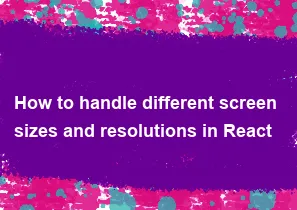
Handling different screen sizes and resolutions in a React application is essential for creating a responsive design that adapts well to various devices, such as desktops, tablets, and mobile phones. Here are some common strategies and tools to achieve this:
CSS Media Queries: Use CSS media queries to apply different styles based on the screen size. You can define breakpoints at which your layout changes, adjusting the styling of your components accordingly. For example:
css/* Example of CSS media queries */ @media (max-width: 768px) { /* Styles for smaller screens */ } @media (min-width: 768px) and (max-width: 1024px) { /* Styles for medium-sized screens */ } @media (min-width: 1024px) { /* Styles for larger screens */ }Responsive UI Libraries: Utilize responsive UI libraries like Bootstrap, Material-UI, or Ant Design, which offer components and utilities designed to automatically adapt to different screen sizes. These libraries often come with built-in support for responsive layouts and components.
React Responsive Components: Use libraries specifically designed for building responsive React components. One example is
react-responsive, which allows you to conditionally render components based on the screen size. You can define custom breakpoints and handle visibility based on the current screen size.CSS Flexbox and Grid: Employ CSS Flexbox and Grid layouts to create flexible and responsive designs. These layout techniques provide powerful tools for building responsive user interfaces that automatically adjust to different screen sizes and resolutions.
Viewport Units (vw, vh): Use viewport units (
vw,vh,vmin,vmax) in CSS to size elements relative to the viewport's dimensions. This can help create designs that scale appropriately across different screen sizes without explicitly setting fixed pixel values.Testing and Debugging: Test your application on various devices and screen sizes using browser developer tools or dedicated testing tools like BrowserStack or Responsinator. Debug any layout issues or inconsistencies that arise on different devices.
Progressive Enhancement: Embrace the concept of progressive enhancement by starting with a mobile-first approach. Design and develop your application for smaller screens first, then progressively add enhancements for larger screens, ensuring a solid user experience across all devices.
By combining these strategies and tools, you can create React applications that dynamically adjust their layout and appearance to provide a seamless user experience across a wide range of screen sizes and resolutions.
-
Popular Post
- How to optimize for Google's About This Result feature for local businesses
- How to implement multi-language support in an Express.js application
- How to handle and optimize for changes in mobile search behavior
- How to handle CORS in a Node.js application
- How to use Vue.js with a UI framework (e.g., Vuetify, Element UI)
- How to configure Laravel Telescope for monitoring and profiling API requests
- How to create a command-line tool using the Commander.js library in Node.js
- How to implement code splitting in a React.js application
- How to use the AWS SDK for Node.js to interact with various AWS services
- How to use the Node.js Stream API for efficient data processing
- How to implement a cookie parser middleware in Node.js
- How to implement WebSockets for real-time communication in React
-
Latest Post
- How to implement a dynamic form with dynamic field styling based on user input in Next.js
- How to create a custom hook for handling user interactions with the browser's device motion in Next.js
- How to create a custom hook for handling user interactions with the browser's battery status in Next.js
- How to implement a dynamic form with dynamic field visibility based on user input in Next.js
- How to implement a dynamic form with real-time collaboration features in Next.js
- How to create a custom hook for handling user interactions with the browser's media devices in Next.js
- How to use the useSWRInfinite hook for paginating data with a custom loading indicator in Next.js
- How to create a custom hook for handling user interactions with the browser's network status in Next.js
- How to create a custom hook for handling user interactions with the browser's location in Next.js
- How to implement a dynamic form with multi-language support in Next.js
- How to create a custom hook for handling user interactions with the browser's ambient light sensor in Next.js
- How to use the useHover hook for creating interactive image zoom effects in Next.js