How to handle and optimize for server issues affecting SEO
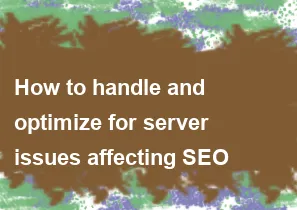
Handling and optimizing for server issues that may affect SEO is crucial for maintaining a positive online presence and ensuring that search engines can properly index your website. Here are some steps you can take to address server issues and optimize for SEO:
Monitoring and Detection:
- Use website monitoring tools to detect server issues promptly. Tools like Google Search Console, Bing Webmaster Tools, or third-party services can help you identify crawl errors, downtime, or other server-related issues.
Regular Audits:
- Conduct regular audits of your website's server performance. Look for issues such as slow loading times, downtime, or improper server responses. Regular audits can help you identify and fix problems before they significantly impact your SEO.
Improve Server Response Time:
- Search engines consider page speed as a ranking factor. Optimize your server to improve response times by minimizing HTTP requests, optimizing images, and using efficient coding practices. Consider using Content Delivery Networks (CDNs) to distribute content across multiple servers, reducing latency.
Use a Reliable Hosting Provider:
- Choose a reputable hosting provider that offers reliable and scalable services. A good hosting provider can ensure that your website is consistently accessible, and they often have built-in features to optimize server performance.
Implement Redundancy and Failover Systems:
- Set up redundancy and failover systems to minimize the impact of server failures. This might involve using load balancers, redundant servers, or backup solutions. This ensures that your website remains accessible even if one server experiences issues.
Optimize Server Configuration:
- Review and optimize your server configuration settings. This includes optimizing the server's software, such as the web server (e.g., Apache, Nginx), database server, and other relevant components. Proper configuration can enhance performance and reduce the likelihood of errors.
Custom Error Pages:
- Create custom error pages (e.g., 404 pages) that provide a helpful user experience. A well-designed error page can keep visitors engaged and guide them back to relevant content. This is important for user experience and can indirectly impact SEO.
Implement 301 Redirects:
- If you make changes to your server structure or URLs, implement 301 redirects to ensure that search engines and users are directed to the correct pages. This helps preserve SEO value and prevents users from encountering broken links.
Regular Backups:
- Regularly back up your website and its data. In case of server issues, having recent backups allows you to quickly restore your website and minimize downtime.
Communicate with Search Engines:
- If your site experiences significant downtime, communicate with search engines through Google Search Console or other webmaster tools. Inform them of the issue and provide updates when the problem is resolved.
Remember that server-related issues can impact SEO, user experience, and overall website performance. Regular maintenance, monitoring, and prompt resolution of server issues are essential for maintaining a healthy and search engine-friendly website.
-
Popular Post
- How to optimize for Google's About This Result feature for local businesses
- How to implement multi-language support in an Express.js application
- How to handle and optimize for changes in mobile search behavior
- How to handle CORS in a Node.js application
- How to use Vue.js with a UI framework (e.g., Vuetify, Element UI)
- How to configure Laravel Telescope for monitoring and profiling API requests
- How to create a command-line tool using the Commander.js library in Node.js
- How to implement code splitting in a React.js application
- How to use the AWS SDK for Node.js to interact with various AWS services
- How to use the Node.js Stream API for efficient data processing
- How to implement a cookie parser middleware in Node.js
- How to implement WebSockets for real-time communication in React
-
Latest Post
- How to implement a dynamic form with dynamic field styling based on user input in Next.js
- How to create a custom hook for handling user interactions with the browser's device motion in Next.js
- How to create a custom hook for handling user interactions with the browser's battery status in Next.js
- How to implement a dynamic form with dynamic field visibility based on user input in Next.js
- How to implement a dynamic form with real-time collaboration features in Next.js
- How to create a custom hook for handling user interactions with the browser's media devices in Next.js
- How to use the useSWRInfinite hook for paginating data with a custom loading indicator in Next.js
- How to create a custom hook for handling user interactions with the browser's network status in Next.js
- How to create a custom hook for handling user interactions with the browser's location in Next.js
- How to implement a dynamic form with multi-language support in Next.js
- How to create a custom hook for handling user interactions with the browser's ambient light sensor in Next.js
- How to use the useHover hook for creating interactive image zoom effects in Next.js