How to create and use database factories in Laravel
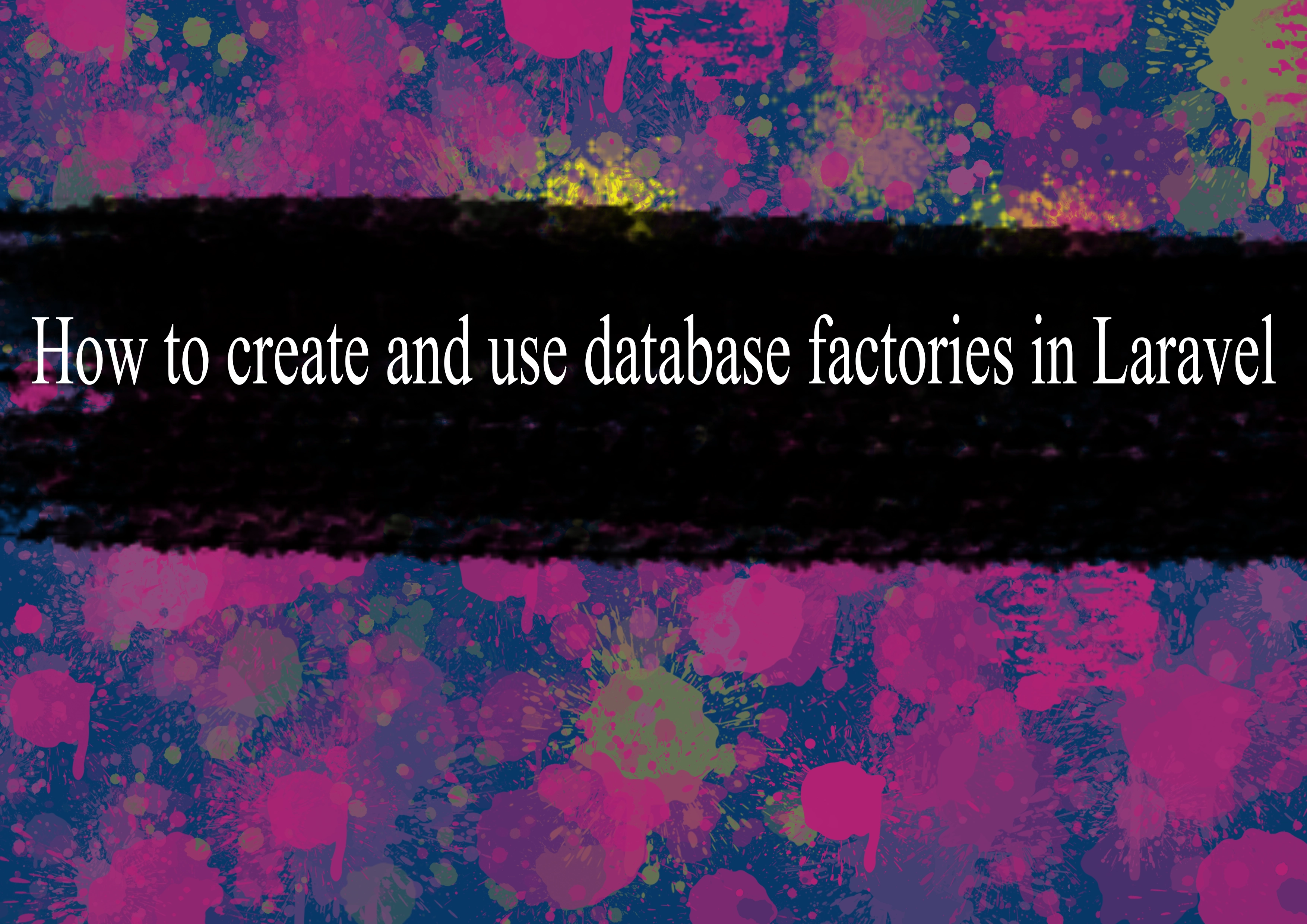
In Laravel, database factories are used to generate fake data for testing and seeding databases. Factories provide a convenient way to create model instances with realistic dummy data. Here's a step-by-step guide on how to create and use database factories in Laravel:
1. Create a Factory
Create a factory using the Artisan command-line tool:
bashphp artisan make:factory YourModelFactory
Replace YourModel with the name of the model for which you want to create the factory. This command will generate a new factory class in the database/factories directory.
2. Define Factory Data
In the generated factory file, you'll find a definition method. Inside this method, define the attributes and their corresponding fake data using the Faker library.
phpuse Faker\Generator as Faker;
$factory->define(App\Models\YourModel::class, function (Faker $faker) {
return [
'name' => $faker->name,
'email' => $faker->unique()->safeEmail,
// Add other attributes and fake data as needed
];
});
Replace YourModel with the actual model class name, and add attributes with appropriate fake data.
3. Seed the Database
To use the factory to seed the database, you can use the factory function in a seeder class. Create a seeder using the following command:
bashphp artisan make:seeder YourModelSeeder
In the generated seeder class, use the factory to create dummy records:
phpuse Illuminate\Database\Seeder;
use App\Models\YourModel;
class YourModelSeeder extends Seeder
{
public function run()
{
factory(YourModel::class, 10)->create();
// Create 10 instances of YourModel with factory data
}
}
4. Run Seeders
Run the seeders to populate the database with fake data:
bashphp artisan db:seed --class=YourModelSeeder
Replace YourModelSeeder with the actual seeder class name.
5. Use Factories in Tests
You can also use factories in your PHPUnit tests. In your test classes, you can use the create method on the factory to create model instances with fake data:
phpuse Illuminate\Foundation\Testing\RefreshDatabase;
use Tests\TestCase;
use App\Models\YourModel;
class YourModelTest extends TestCase
{
use RefreshDatabase;
public function testExample()
{
$model = factory(YourModel::class)->create();
// Your test logic using the $model instance
}
}
Make sure to include the RefreshDatabase trait to reset the database after each test.
That's it! You've successfully created and used a database factory in Laravel.
=== Happy Coding :)
-
Popular Post
- How to optimize for Google's About This Result feature for local businesses
- How to implement multi-language support in an Express.js application
- How to handle and optimize for changes in mobile search behavior
- How to handle CORS in a Node.js application
- How to use Vue.js with a UI framework (e.g., Vuetify, Element UI)
- How to configure Laravel Telescope for monitoring and profiling API requests
- How to create a command-line tool using the Commander.js library in Node.js
- How to implement code splitting in a React.js application
- How to use the AWS SDK for Node.js to interact with various AWS services
- How to use the Node.js Stream API for efficient data processing
- How to implement a cookie parser middleware in Node.js
- How to implement WebSockets for real-time communication in React
-
Latest Post
- How to implement a dynamic form with dynamic field styling based on user input in Next.js
- How to create a custom hook for handling user interactions with the browser's device motion in Next.js
- How to create a custom hook for handling user interactions with the browser's battery status in Next.js
- How to implement a dynamic form with dynamic field visibility based on user input in Next.js
- How to implement a dynamic form with real-time collaboration features in Next.js
- How to create a custom hook for handling user interactions with the browser's media devices in Next.js
- How to use the useSWRInfinite hook for paginating data with a custom loading indicator in Next.js
- How to create a custom hook for handling user interactions with the browser's network status in Next.js
- How to create a custom hook for handling user interactions with the browser's location in Next.js
- How to implement a dynamic form with multi-language support in Next.js
- How to create a custom hook for handling user interactions with the browser's ambient light sensor in Next.js
- How to use the useHover hook for creating interactive image zoom effects in Next.js