How to create and optimize a quiz for SEO
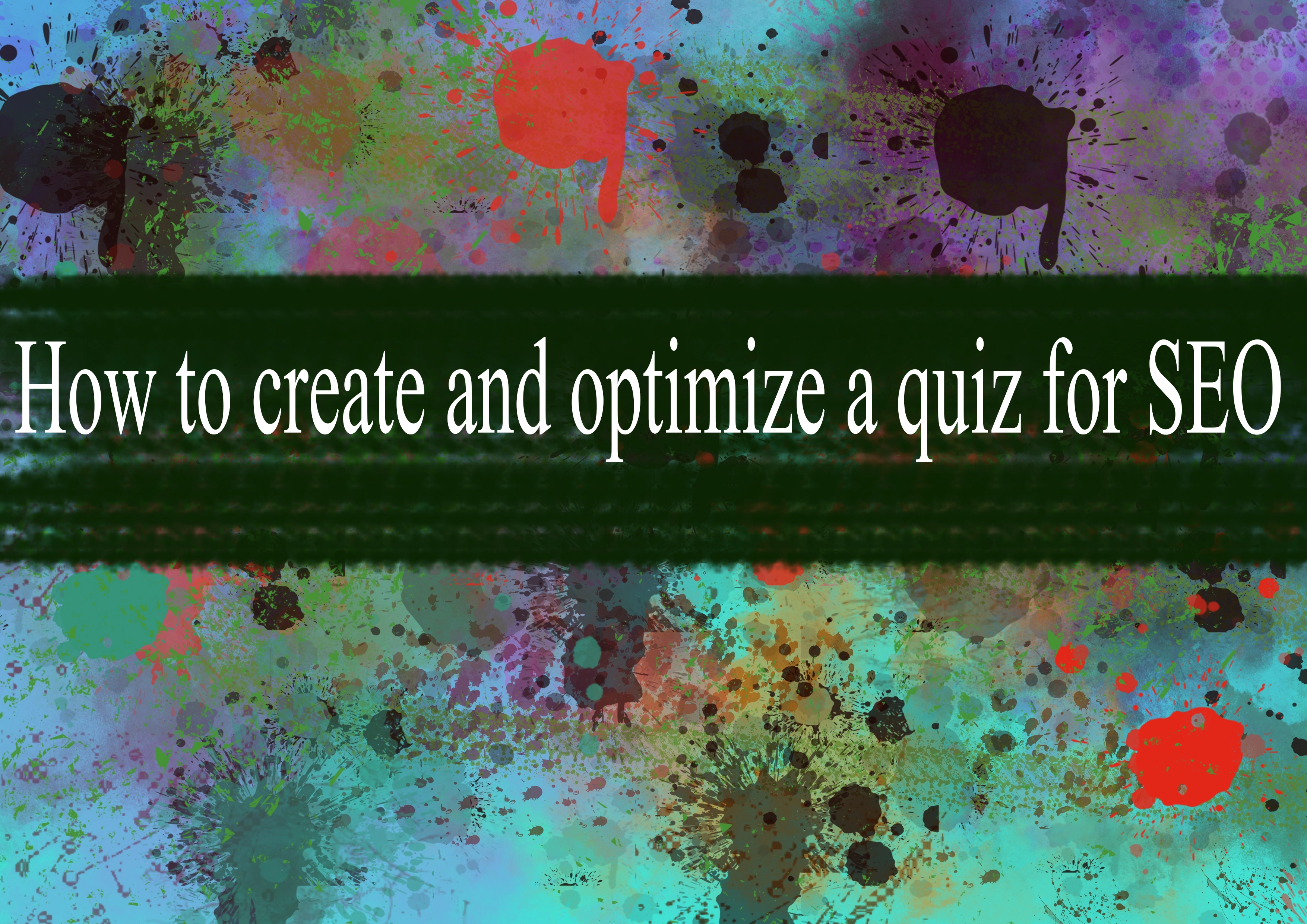
Creating and optimizing a quiz for SEO involves several steps to ensure that search engines can understand and rank your content appropriately. Here's a step-by-step guide:
Keyword Research:
- Identify relevant keywords related to your quiz topic. Use tools like Google Keyword Planner, SEMrush, or Ubersuggest to find popular and relevant keywords that people might use when searching for quizzes.
Quiz Title and Description:
- Craft a compelling and keyword-rich title for your quiz. The title should accurately represent the content of the quiz.
- Write a meta description that summarizes the quiz and includes relevant keywords. This meta description is what users see in search engine results, so make it engaging.
URL Structure:
- Choose a URL structure that is clean and includes relevant keywords. Avoid using unnecessary symbols or numbers.
- For example:
yourdomain.com/keyword-rich-quiz-title.
Quiz Content:
- Ensure that your quiz content is valuable and engaging for users. High-quality content is more likely to be shared and linked to, improving its SEO.
- Use clear and concise language. Break down complex questions into simple, easy-to-understand sentences.
Images and Media:
- Optimize images with relevant alt text containing keywords. Search engines use alt text to understand the content of images.
- Include images and media that enhance the user experience. Ensure that file sizes are optimized for faster loading times.
Mobile Optimization:
- Ensure that your quiz is mobile-friendly. Search engines prioritize mobile-friendly content in their rankings.
- Test your quiz on different devices to ensure a seamless user experience.
Internal and External Links:
- Link to relevant internal pages within your website where appropriate.
- Include external links to authoritative sources to support your quiz content. This can improve your content's credibility.
Structured Data Markup:
- Implement structured data markup (schema.org) to provide additional context to search engines about the content of your quiz. This can enhance the appearance of your content in search results.
Social Media Integration:
- Share your quiz on social media platforms to increase its visibility. Social signals can indirectly impact SEO.
- Encourage users to share the quiz on their social media, which can contribute to more backlinks.
Promotion and Outreach:
- Actively promote your quiz through various channels, including email newsletters, forums, and online communities.
- Reach out to influencers or relevant websites in your niche to encourage them to link to your quiz.
Analytics and Monitoring:
- Use tools like Google Analytics to monitor the performance of your quiz. Track user engagement, bounce rates, and other relevant metrics.
- Adjust your strategy based on the analytics data to improve the quiz's SEO over time.
By following these steps, you can create a quiz that not only engages your audience but is also optimized for search engines, increasing its chances of ranking well in search results.
-
Popular Post
- How to optimize for Google's About This Result feature for local businesses
- How to implement multi-language support in an Express.js application
- How to handle and optimize for changes in mobile search behavior
- How to handle CORS in a Node.js application
- How to use Vue.js with a UI framework (e.g., Vuetify, Element UI)
- How to configure Laravel Telescope for monitoring and profiling API requests
- How to create a command-line tool using the Commander.js library in Node.js
- How to implement code splitting in a React.js application
- How to use the AWS SDK for Node.js to interact with various AWS services
- How to use the Node.js Stream API for efficient data processing
- How to implement a cookie parser middleware in Node.js
- How to implement WebSockets for real-time communication in React
-
Latest Post
- How to implement a dynamic form with dynamic field styling based on user input in Next.js
- How to create a custom hook for handling user interactions with the browser's device motion in Next.js
- How to create a custom hook for handling user interactions with the browser's battery status in Next.js
- How to implement a dynamic form with dynamic field visibility based on user input in Next.js
- How to implement a dynamic form with real-time collaboration features in Next.js
- How to create a custom hook for handling user interactions with the browser's media devices in Next.js
- How to use the useSWRInfinite hook for paginating data with a custom loading indicator in Next.js
- How to create a custom hook for handling user interactions with the browser's network status in Next.js
- How to create a custom hook for handling user interactions with the browser's location in Next.js
- How to implement a dynamic form with multi-language support in Next.js
- How to create a custom hook for handling user interactions with the browser's ambient light sensor in Next.js
- How to use the useHover hook for creating interactive image zoom effects in Next.js