How to create a new component in React.js
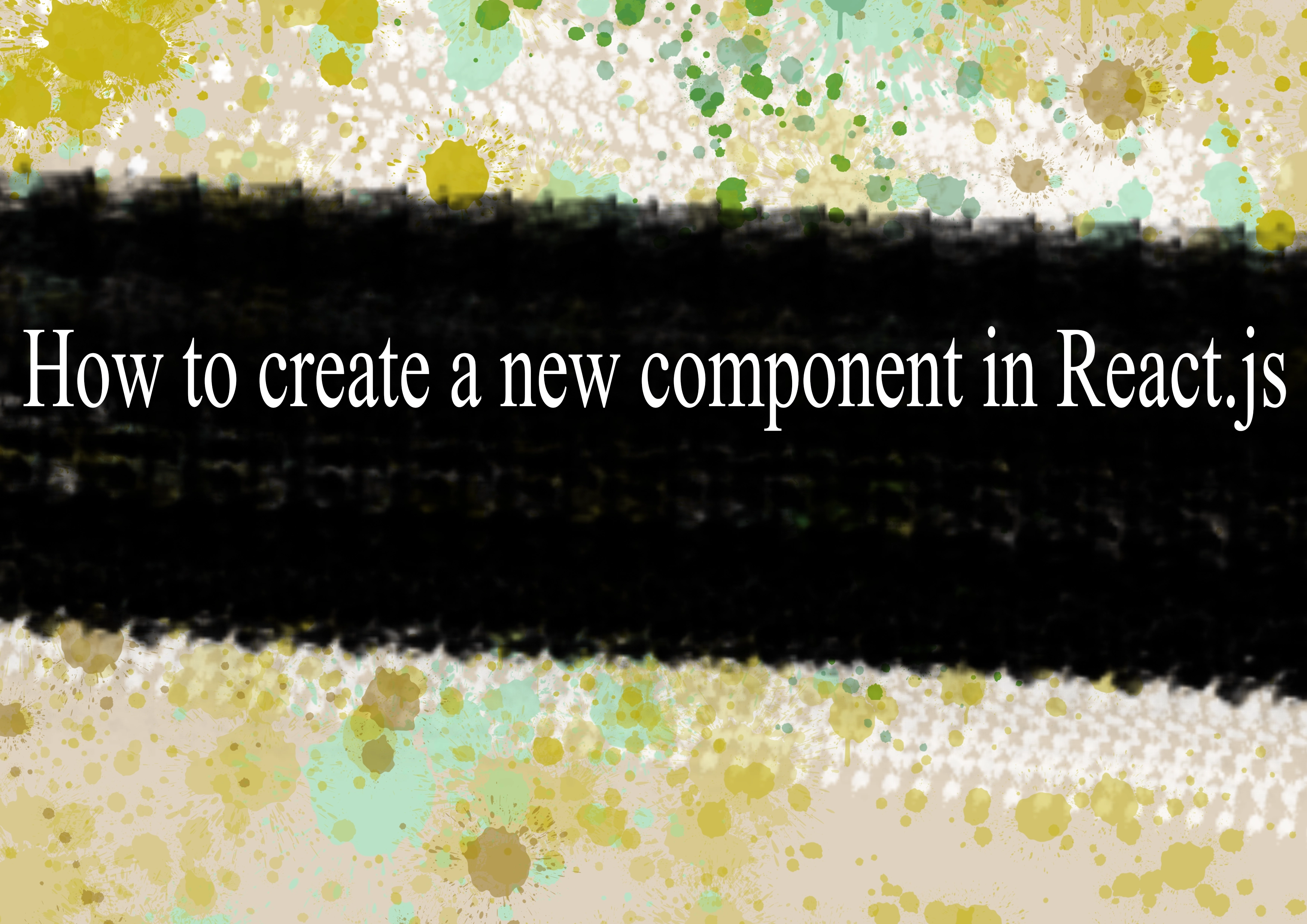
Creating a new component in React.js involves a few steps. Here's a step-by-step guide:
Set Up Your React Project: Make sure you have Node.js and npm (Node Package Manager) installed on your machine. You can create a new React project using Create React App:
bashnpx create-react-app my-react-app cd my-react-appNavigate to the Components Folder: Inside your React project, navigate to the
srcfolder. This is where you'll be working with your components.bashcd srcCreate a New Component File: Create a new file for your component. For example, if your component is called
MyComponent, create a file namedMyComponent.js.jsx// src/MyComponent.js import React from 'react'; const MyComponent = () => { return ( <div> <h1>Hello, I am a new component!</h1> </div> ); }; export default MyComponent;Use the New Component: Now you can use your new component in other files. For example, in
App.js:jsx// src/App.js import React from 'react'; import MyComponent from './MyComponent'; function App() { return ( <div> <h1>My React App</h1> <MyComponent /> </div> ); } export default App;Run Your React App: Save your files, and run your React app:
bashnpm startThis command starts the development server, and you can view your React app in a web browser at
http://localhost:3000.Check the Browser: Open your browser and navigate to
http://localhost:3000. You should see your new React app with your custom component rendered.
That's it! You've successfully created a new component in React.js and integrated it into your application. You can now build upon this foundation by adding more components and functionality to your React app.
-
Popular Post
- How to optimize for Google's About This Result feature for local businesses
- How to implement multi-language support in an Express.js application
- How to handle and optimize for changes in mobile search behavior
- How to handle CORS in a Node.js application
- How to use Vue.js with a UI framework (e.g., Vuetify, Element UI)
- How to configure Laravel Telescope for monitoring and profiling API requests
- How to create a command-line tool using the Commander.js library in Node.js
- How to implement code splitting in a React.js application
- How to use the AWS SDK for Node.js to interact with various AWS services
- How to use the Node.js Stream API for efficient data processing
- How to implement a cookie parser middleware in Node.js
- How to implement WebSockets for real-time communication in React
-
Latest Post
- How to implement a dynamic form with dynamic field styling based on user input in Next.js
- How to create a custom hook for handling user interactions with the browser's device motion in Next.js
- How to create a custom hook for handling user interactions with the browser's battery status in Next.js
- How to implement a dynamic form with dynamic field visibility based on user input in Next.js
- How to implement a dynamic form with real-time collaboration features in Next.js
- How to create a custom hook for handling user interactions with the browser's media devices in Next.js
- How to use the useSWRInfinite hook for paginating data with a custom loading indicator in Next.js
- How to create a custom hook for handling user interactions with the browser's network status in Next.js
- How to create a custom hook for handling user interactions with the browser's location in Next.js
- How to implement a dynamic form with multi-language support in Next.js
- How to create a custom hook for handling user interactions with the browser's ambient light sensor in Next.js
- How to use the useHover hook for creating interactive image zoom effects in Next.js