How to create a Django model with a JSONField
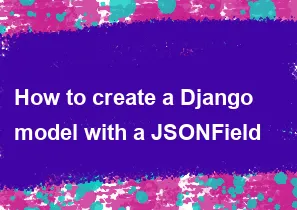
To create a Django model with a JSONField, you'll need to first ensure you have the JSONField from the django.contrib.postgres.fields module. This requires PostgreSQL as the database backend since JSONField relies on PostgreSQL's native JSONB field type. Here's a step-by-step guide:
Install Django and PostgreSQL: Make sure you have Django installed in your environment. Additionally, you'll need PostgreSQL as your database backend.
Create a Django App: If you haven't already, create a Django app using the
manage.py startappcommand.Import JSONField: In your model file (usually
models.py), importJSONFieldfromdjango.contrib.postgres.fields.Define Your Model: Define your Django model class, including the
JSONFieldas one of its fields.Migration: After defining your model, create and apply a migration using
manage.py makemigrationsandmanage.py migrate.
Here's an example:
python# models.py
from django.db import models
from django.contrib.postgres.fields import JSONField
class YourModel(models.Model):
# Your other fields
json_data = JSONField()
Migrate Your Database: Run
python manage.py makemigrationsto create a migration file, thenpython manage.py migrateto apply the migration and update your database schema.Usage: Now you can use your model as usual. You can store JSON data in the
json_datafield, and Django will handle the serialization and deserialization of JSON data for you.
Remember to make sure you're using PostgreSQL as your database backend since JSONField relies on PostgreSQL's native JSONB field type and is not available in other database backends supported by Django out of the box. If you're using a different database backend and still need JSON storage, you might need to look into third-party packages or alternative solutions.
-
Popular Post
- How to optimize for Google's About This Result feature for local businesses
- How to implement multi-language support in an Express.js application
- How to handle and optimize for changes in mobile search behavior
- How to handle CORS in a Node.js application
- How to use Vue.js with a UI framework (e.g., Vuetify, Element UI)
- How to configure Laravel Telescope for monitoring and profiling API requests
- How to create a command-line tool using the Commander.js library in Node.js
- How to implement code splitting in a React.js application
- How to use the AWS SDK for Node.js to interact with various AWS services
- How to use the Node.js Stream API for efficient data processing
- How to implement a cookie parser middleware in Node.js
- How to implement WebSockets for real-time communication in React
-
Latest Post
- How to implement a dynamic form with dynamic field styling based on user input in Next.js
- How to create a custom hook for handling user interactions with the browser's device motion in Next.js
- How to create a custom hook for handling user interactions with the browser's battery status in Next.js
- How to implement a dynamic form with dynamic field visibility based on user input in Next.js
- How to implement a dynamic form with real-time collaboration features in Next.js
- How to create a custom hook for handling user interactions with the browser's media devices in Next.js
- How to use the useSWRInfinite hook for paginating data with a custom loading indicator in Next.js
- How to create a custom hook for handling user interactions with the browser's network status in Next.js
- How to create a custom hook for handling user interactions with the browser's location in Next.js
- How to implement a dynamic form with multi-language support in Next.js
- How to create a custom hook for handling user interactions with the browser's ambient light sensor in Next.js
- How to use the useHover hook for creating interactive image zoom effects in Next.js