How to create a custom hook for handling dark mode preferences in Next.js
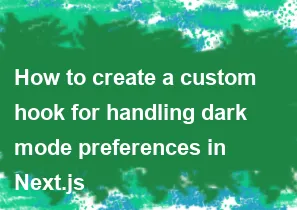
Creating a custom hook for handling dark mode preferences in Next.js involves a few steps. You'll need to manage the state, update the UI based on the dark mode state, and persist the dark mode preference. Here's a step-by-step guide:
Create a new file for your custom hook: Create a new file, let's say
useDarkMode.jsin yourhooksdirectory.Import necessary dependencies: In your
useDarkMode.jsfile, importuseStatefrom React and any other dependencies you might need.jsximport { useState } from 'react';Create the hook: Define your custom hook, initialize the dark mode state, and create functions to toggle the dark mode and persist the preference.
jsximport { useState, useEffect } from 'react'; const useDarkMode = () => { const [isDarkMode, setIsDarkMode] = useState(false); const toggleDarkMode = () => { setIsDarkMode((prevMode) => !prevMode); }; useEffect(() => { // Update UI or apply changes when dark mode state changes // For example, you can add/remove a class to the body element document.body.classList.toggle('dark-mode', isDarkMode); // Persist dark mode preference to localStorage localStorage.setItem('darkMode', JSON.stringify(isDarkMode)); }, [isDarkMode]); // Load dark mode preference from localStorage on initial render useEffect(() => { const storedDarkMode = localStorage.getItem('darkMode'); if (storedDarkMode) { setIsDarkMode(JSON.parse(storedDarkMode)); } }, []); return { isDarkMode, toggleDarkMode }; }; export default useDarkMode;Implement in your Next.js components: Import and use the
useDarkModehook in your Next.js components.jsximport React from 'react'; import useDarkMode from '../hooks/useDarkMode'; const YourComponent = () => { const { isDarkMode, toggleDarkMode } = useDarkMode(); return ( <div> <button onClick={toggleDarkMode}> Toggle Dark Mode </button> <p>{isDarkMode ? 'Dark Mode Enabled' : 'Light Mode Enabled'}</p> {/* Your component content here */} </div> ); }; export default YourComponent;Styles (optional): You might want to add styles for dark mode in your CSS. For example, in a global CSS file:
cssbody.dark-mode { background-color: #1a1a1a; color: #ffffff; /* Add more styles for dark mode here */ }Make sure to import the CSS file in your Next.js app.
Now, your Next.js app should have a working dark mode implementation using the custom hook.
-
Popular Post
- How to optimize for Google's About This Result feature for local businesses
- How to implement multi-language support in an Express.js application
- How to handle and optimize for changes in mobile search behavior
- How to handle CORS in a Node.js application
- How to use Vue.js with a UI framework (e.g., Vuetify, Element UI)
- How to configure Laravel Telescope for monitoring and profiling API requests
- How to create a command-line tool using the Commander.js library in Node.js
- How to implement code splitting in a React.js application
- How to use the AWS SDK for Node.js to interact with various AWS services
- How to use the Node.js Stream API for efficient data processing
- How to implement a cookie parser middleware in Node.js
- How to implement WebSockets for real-time communication in React
-
Latest Post
- How to implement a dynamic form with dynamic field styling based on user input in Next.js
- How to create a custom hook for handling user interactions with the browser's device motion in Next.js
- How to create a custom hook for handling user interactions with the browser's battery status in Next.js
- How to implement a dynamic form with dynamic field visibility based on user input in Next.js
- How to implement a dynamic form with real-time collaboration features in Next.js
- How to create a custom hook for handling user interactions with the browser's media devices in Next.js
- How to use the useSWRInfinite hook for paginating data with a custom loading indicator in Next.js
- How to create a custom hook for handling user interactions with the browser's network status in Next.js
- How to create a custom hook for handling user interactions with the browser's location in Next.js
- How to implement a dynamic form with multi-language support in Next.js
- How to create a custom hook for handling user interactions with the browser's ambient light sensor in Next.js
- How to use the useHover hook for creating interactive image zoom effects in Next.js