How to connect to a database in Node.js
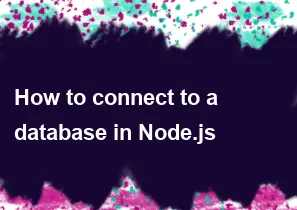
Connecting to a database in Node.js typically involves using a database driver or an Object-Relational Mapping (ORM) library. Below are steps to connect to a relational database using the popular MySQL database as an example. Keep in mind that the process may vary slightly depending on the database system you are using.
Using MySQL as an example:
Install the MySQL package:
You need to install the MySQL package using npm. Open your terminal and run:
bashnpm install mysqlRequire the MySQL module in your Node.js script:
javascriptconst mysql = require('mysql');Create a connection:
javascriptconst connection = mysql.createConnection({ host: 'localhost', // Replace with your database host user: 'username', // Replace with your database username password: 'password', // Replace with your database password database: 'dbname' // Replace with your database name });Connect to the database:
javascriptconnection.connect((err) => { if (err) { console.error('Error connecting to database:', err); return; } console.log('Connected to the database'); });Perform database operations:
After connecting, you can perform various database operations. For example, you can execute SQL queries:
javascriptconnection.query('SELECT * FROM your_table', (err, results) => { if (err) { console.error('Error executing query:', err); return; } console.log('Query results:', results); });Close the connection:
Once you're done with the database operations, remember to close the connection:
javascriptconnection.end((err) => { if (err) { console.error('Error closing connection:', err); } console.log('Connection closed'); });
This is a basic example using the MySQL driver. Depending on your database system, you might need a different package (e.g., pg for PostgreSQL or mongodb for MongoDB). Additionally, you might consider using an ORM library like Sequelize or Mongoose for more advanced features and abstraction.
-
Popular Post
- How to optimize for Google's About This Result feature for local businesses
- How to implement multi-language support in an Express.js application
- How to handle and optimize for changes in mobile search behavior
- How to handle CORS in a Node.js application
- How to use Vue.js with a UI framework (e.g., Vuetify, Element UI)
- How to configure Laravel Telescope for monitoring and profiling API requests
- How to create a command-line tool using the Commander.js library in Node.js
- How to implement code splitting in a React.js application
- How to use the AWS SDK for Node.js to interact with various AWS services
- How to use the Node.js Stream API for efficient data processing
- How to implement a cookie parser middleware in Node.js
- How to implement WebSockets for real-time communication in React
-
Latest Post
- How to implement a dynamic form with dynamic field styling based on user input in Next.js
- How to create a custom hook for handling user interactions with the browser's device motion in Next.js
- How to create a custom hook for handling user interactions with the browser's battery status in Next.js
- How to implement a dynamic form with dynamic field visibility based on user input in Next.js
- How to implement a dynamic form with real-time collaboration features in Next.js
- How to create a custom hook for handling user interactions with the browser's media devices in Next.js
- How to use the useSWRInfinite hook for paginating data with a custom loading indicator in Next.js
- How to create a custom hook for handling user interactions with the browser's network status in Next.js
- How to create a custom hook for handling user interactions with the browser's location in Next.js
- How to implement a dynamic form with multi-language support in Next.js
- How to create a custom hook for handling user interactions with the browser's ambient light sensor in Next.js
- How to use the useHover hook for creating interactive image zoom effects in Next.js