How to apply a specific style only to the last line of a paragraph in CSS
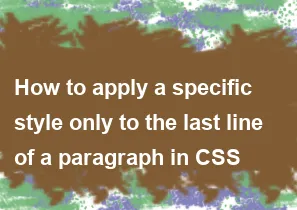
Applying a specific style to only the last line of a paragraph in CSS can be a bit tricky because CSS does not have a selector specifically for the last line. However, you can achieve a similar effect using some creative approaches.
One common method is to use the :after pseudo-element along with the content property to add a visually hidden character at the end of the paragraph. Then, you can style that character to create the appearance of styling the last line.
Here's an example:
cssp {
position: relative;
}
p:after {
content: "\00a0"; /* Add a non-breaking space character */
display: block;
height: 1.2em; /* Adjust the height to match the line height of your text */
background-color: #ff0000; /* Your desired style for the last line */
position: absolute;
bottom: 0;
left: 0;
right: 0;
z-index: -1;
}
This example adds a non-breaking space character after each paragraph and styles it to give the appearance of styling the last line. You can adjust the background-color and other styles to match your specific design.
Keep in mind that this method might not work perfectly in all situations, especially if your text spans multiple lines dynamically. It's a workaround, and you may need to adjust the styles based on your specific use case.
-
Popular Post
- How to optimize for Google's About This Result feature for local businesses
- How to implement multi-language support in an Express.js application
- How to handle and optimize for changes in mobile search behavior
- How to handle CORS in a Node.js application
- How to use Vue.js with a UI framework (e.g., Vuetify, Element UI)
- How to configure Laravel Telescope for monitoring and profiling API requests
- How to create a command-line tool using the Commander.js library in Node.js
- How to implement code splitting in a React.js application
- How to use the AWS SDK for Node.js to interact with various AWS services
- How to use the Node.js Stream API for efficient data processing
- How to implement a cookie parser middleware in Node.js
- How to implement WebSockets for real-time communication in React
-
Latest Post
- How to implement a dynamic form with dynamic field styling based on user input in Next.js
- How to create a custom hook for handling user interactions with the browser's device motion in Next.js
- How to create a custom hook for handling user interactions with the browser's battery status in Next.js
- How to implement a dynamic form with dynamic field visibility based on user input in Next.js
- How to implement a dynamic form with real-time collaboration features in Next.js
- How to create a custom hook for handling user interactions with the browser's media devices in Next.js
- How to use the useSWRInfinite hook for paginating data with a custom loading indicator in Next.js
- How to create a custom hook for handling user interactions with the browser's network status in Next.js
- How to create a custom hook for handling user interactions with the browser's location in Next.js
- How to implement a dynamic form with multi-language support in Next.js
- How to create a custom hook for handling user interactions with the browser's ambient light sensor in Next.js
- How to use the useHover hook for creating interactive image zoom effects in Next.js