How to use the useReducer hook with complex state logic
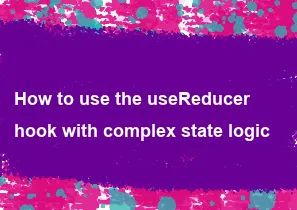
Using the useReducer hook in React is a powerful way to manage complex state logic, especially when your state transitions depend on the previous state or involve multiple values. Here's how you can use useReducer with complex state logic:
Define Your Reducer Function: The reducer function describes how state should change in response to different actions dispatched to it. It takes the current state and an action as arguments and returns the new state.
Define Initial State: This is the initial value of your state.
Dispatch Actions: Actions are objects that describe what happened. They typically have a
typefield that indicates the type of action being performed and might carry some additional data.Implement Complex State Logic: Inside the reducer function, handle different action types and compute the new state accordingly. This is where you can put complex state logic.
Use
useReducerHook: Finally, use theuseReducerhook in your component. It returns the current state and a dispatch function to dispatch actions.
Here's an example to illustrate these steps:
jsximport React, { useReducer } from 'react';
// Step 1: Define your reducer function
const reducer = (state, action) => {
switch (action.type) {
case 'increment':
return { count: state.count + 1 };
case 'decrement':
return { count: state.count - 1 };
case 'reset':
return { count: 0 };
default:
throw new Error();
}
};
// Step 2: Define initial state
const initialState = { count: 0 };
// Step 3 and 4: Dispatch actions and implement complex state logic
const ComplexStateComponent = () => {
const [state, dispatch] = useReducer(reducer, initialState);
return (
<div>
Count: {state.count}
<button onClick={() => dispatch({ type: 'increment' })}>Increment</button>
<button onClick={() => dispatch({ type: 'decrement' })}>Decrement</button>
<button onClick={() => dispatch({ type: 'reset' })}>Reset</button>
</div>
);
};
export default ComplexStateComponent;
In this example, we have a simple counter application where the state consists of a single value: count. We define a reducer function that handles three actions: increment, decrement, and reset. The reducer computes the new state based on the action dispatched to it. We use the useReducer hook to manage state in the ComplexStateComponent component. When buttons are clicked, actions are dispatched, and the state is updated accordingly.
-
Popular Post
- How to optimize for Google's About This Result feature for local businesses
- How to implement multi-language support in an Express.js application
- How to handle and optimize for changes in mobile search behavior
- How to handle CORS in a Node.js application
- How to use Vue.js with a UI framework (e.g., Vuetify, Element UI)
- How to configure Laravel Telescope for monitoring and profiling API requests
- How to create a command-line tool using the Commander.js library in Node.js
- How to implement code splitting in a React.js application
- How to use the AWS SDK for Node.js to interact with various AWS services
- How to use the Node.js Stream API for efficient data processing
- How to implement a cookie parser middleware in Node.js
- How to implement WebSockets for real-time communication in React
-
Latest Post
- How to implement a dynamic form with dynamic field styling based on user input in Next.js
- How to create a custom hook for handling user interactions with the browser's device motion in Next.js
- How to create a custom hook for handling user interactions with the browser's battery status in Next.js
- How to implement a dynamic form with dynamic field visibility based on user input in Next.js
- How to implement a dynamic form with real-time collaboration features in Next.js
- How to create a custom hook for handling user interactions with the browser's media devices in Next.js
- How to use the useSWRInfinite hook for paginating data with a custom loading indicator in Next.js
- How to create a custom hook for handling user interactions with the browser's network status in Next.js
- How to create a custom hook for handling user interactions with the browser's location in Next.js
- How to implement a dynamic form with multi-language support in Next.js
- How to create a custom hook for handling user interactions with the browser's ambient light sensor in Next.js
- How to use the useHover hook for creating interactive image zoom effects in Next.js