How to use Google's URL Inspection tool for SEO
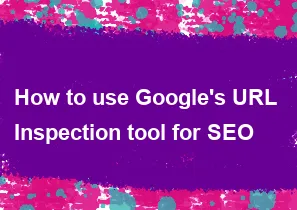
Google's URL Inspection Tool is a part of Google Search Console, which is a set of tools and reports for webmasters to monitor how their site performs in Google Search. Keep in mind that tools and features may have been updated or changed since then, so it's a good idea to check the latest documentation for any changes.
Here's a general guide on how to use the URL Inspection Tool in Google Search Console for SEO purposes:
Access Google Search Console:
- Log in to your Google Search Console account (https://search.google.com/search-console/).
Select the Property (Website):
- Choose the property (website) for which you want to inspect a URL.
Navigate to URL Inspection Tool:
- In the left-hand menu, click on "URL Inspection" under the "Index" section.
Enter the URL:
- Enter the URL you want to inspect into the search bar and press "Enter" or click the "Search" button.
Review the Inspection Results:
- The tool will provide information about the indexed status of the URL, any crawl issues, and the latest crawl date.
Inspect a Specific Aspect:
- Click on the specific aspect tabs such as "Coverage," "Enhancements," or "Sitemaps" to get more detailed information.
Coverage Report:
- If you click on the "Coverage" tab, you can see details about the indexing status of the URL, whether it's indexed or not, and any issues that might prevent indexing.
Mobile Usability and Other Enhancements:
- The "Enhancements" tab provides information on mobile usability and other enhancements that can improve the user experience.
Request Indexing:
- If your URL isn't indexed, you have the option to request indexing. Click on the "Request Indexing" button if you've made significant changes to the content.
Resolve Issues:
- Address any issues highlighted in the tool to improve the overall performance of your URL in search results.
It's crucial to regularly use the URL Inspection Tool to monitor the health and indexing status of your website's URLs. Keep in mind that SEO practices and tools evolve, so it's a good idea to check Google's official documentation for any updates or changes to the tool's features and functionality.
-
Popular Post
- How to optimize for Google's About This Result feature for local businesses
- How to implement multi-language support in an Express.js application
- How to handle and optimize for changes in mobile search behavior
- How to handle CORS in a Node.js application
- How to use Vue.js with a UI framework (e.g., Vuetify, Element UI)
- How to configure Laravel Telescope for monitoring and profiling API requests
- How to create a command-line tool using the Commander.js library in Node.js
- How to implement code splitting in a React.js application
- How to use the AWS SDK for Node.js to interact with various AWS services
- How to use the Node.js Stream API for efficient data processing
- How to implement a cookie parser middleware in Node.js
- How to implement WebSockets for real-time communication in React
-
Latest Post
- How to implement a dynamic form with dynamic field styling based on user input in Next.js
- How to create a custom hook for handling user interactions with the browser's device motion in Next.js
- How to create a custom hook for handling user interactions with the browser's battery status in Next.js
- How to implement a dynamic form with dynamic field visibility based on user input in Next.js
- How to implement a dynamic form with real-time collaboration features in Next.js
- How to create a custom hook for handling user interactions with the browser's media devices in Next.js
- How to use the useSWRInfinite hook for paginating data with a custom loading indicator in Next.js
- How to create a custom hook for handling user interactions with the browser's network status in Next.js
- How to create a custom hook for handling user interactions with the browser's location in Next.js
- How to implement a dynamic form with multi-language support in Next.js
- How to create a custom hook for handling user interactions with the browser's ambient light sensor in Next.js
- How to use the useHover hook for creating interactive image zoom effects in Next.js