How to use Google's Mobile-First Indexing for nonprofit organizations
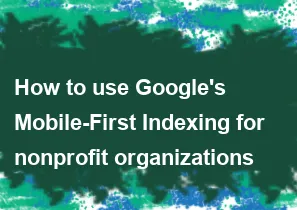
Google's Mobile-First Indexing is an approach where Google predominantly uses the mobile version of a website's content for indexing and ranking. This is in response to the increasing trend of users accessing the web via mobile devices. For nonprofit organizations, ensuring a mobile-friendly website is crucial to reach and engage a broader audience. Here are some steps you can take:
Responsive Design:
- Ensure your website is built with a responsive design. This means that the layout and content adjust dynamically to different screen sizes, providing an optimal viewing experience on both desktop and mobile devices.
Mobile-Friendly Testing:
- Use Google's Mobile-Friendly Test tool to check how Googlebot views your site on mobile. This tool will provide insights into any issues that need to be addressed.
Page Speed:
- Optimize your website for fast loading times on mobile devices. Google considers page speed as a ranking factor, and a slow website can result in poor user experience and lower rankings.
Mobile Content Parity:
- Ensure that the content on the mobile version of your site is equivalent to the desktop version. This includes text, images, videos, and other multimedia elements.
Structured Data:
- Implement structured data markup to provide additional context to search engines. This can enhance the display of your content in search results and improve your site's visibility.
Mobile XML Sitemap:
- Create a separate XML sitemap for your mobile version and submit it to Google Search Console. This helps Google better understand the structure and hierarchy of your mobile content.
Mobile Optimization Tips:
- Use legible font sizes.
- Ensure clickable elements are not too close together.
- Avoid the use of Flash, as it is not supported on many mobile devices.
- Optimize images for mobile devices.
Google Search Console:
- Regularly monitor Google Search Console for any mobile-related issues or messages. This tool provides valuable insights into how Google sees and crawls your site.
User Experience (UX):
- Focus on providing an excellent user experience on mobile devices. This includes easy navigation, clear calls-to-action, and a design that facilitates smooth interaction.
Testing Across Devices:
- Test your website on various mobile devices to ensure compatibility and a consistent experience.
By following these steps, nonprofit organizations can enhance their mobile presence and leverage Google's Mobile-First Indexing to reach a broader audience. Regularly monitoring and updating your website based on feedback and performance metrics will contribute to ongoing success in search engine rankings.
-
Popular Post
- How to optimize for Google's About This Result feature for local businesses
- How to implement multi-language support in an Express.js application
- How to handle and optimize for changes in mobile search behavior
- How to handle CORS in a Node.js application
- How to use Vue.js with a UI framework (e.g., Vuetify, Element UI)
- How to configure Laravel Telescope for monitoring and profiling API requests
- How to create a command-line tool using the Commander.js library in Node.js
- How to implement code splitting in a React.js application
- How to use the AWS SDK for Node.js to interact with various AWS services
- How to use the Node.js Stream API for efficient data processing
- How to implement a cookie parser middleware in Node.js
- How to implement WebSockets for real-time communication in React
-
Latest Post
- How to implement a dynamic form with dynamic field styling based on user input in Next.js
- How to create a custom hook for handling user interactions with the browser's device motion in Next.js
- How to create a custom hook for handling user interactions with the browser's battery status in Next.js
- How to implement a dynamic form with dynamic field visibility based on user input in Next.js
- How to implement a dynamic form with real-time collaboration features in Next.js
- How to create a custom hook for handling user interactions with the browser's media devices in Next.js
- How to use the useSWRInfinite hook for paginating data with a custom loading indicator in Next.js
- How to create a custom hook for handling user interactions with the browser's network status in Next.js
- How to create a custom hook for handling user interactions with the browser's location in Next.js
- How to implement a dynamic form with multi-language support in Next.js
- How to create a custom hook for handling user interactions with the browser's ambient light sensor in Next.js
- How to use the useHover hook for creating interactive image zoom effects in Next.js