How to use Google's Mobile-First Indexing for educational websites
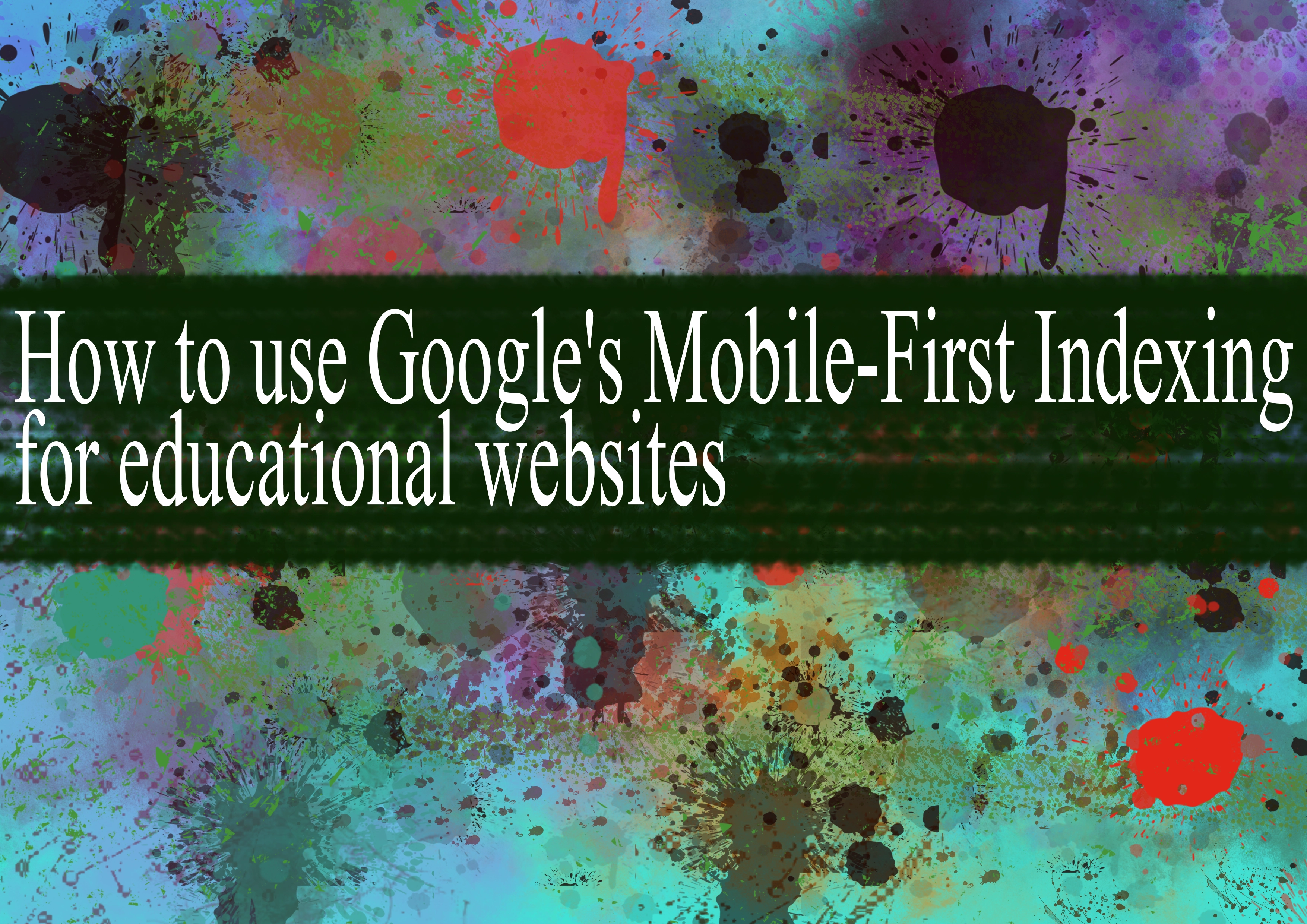
Utilizing Google's Mobile-First Indexing for educational websites involves ensuring that your site is optimized for mobile devices and that your content is structured in a way that aligns with Google's mobile-first indexing approach. Here's a step-by-step guide:
Responsive Design: Ensure that your website is built with responsive design principles, meaning it adjusts smoothly to various screen sizes and devices, including smartphones and tablets.
Mobile-Friendly Testing: Use Google's Mobile-Friendly Test tool to check if your website meets mobile usability standards. This tool highlights issues that may affect the mobile user experience and provides suggestions for improvement.
Optimize Page Speed: Mobile users expect fast-loading pages. Use tools like Google PageSpeed Insights to analyze your website's speed and get recommendations for optimization. Compress images, minimize HTTP requests, and leverage browser caching to improve loading times.
Structured Data: Implement structured data markup (such as Schema.org) to provide search engines with context about your educational content. This helps search engines understand the purpose and relevance of your pages, potentially leading to enhanced visibility in search results.
Mobile-Friendly Content: Create content that is easily consumable on mobile devices. This includes using shorter paragraphs, concise headings, and bullet points to break up text. Also, consider the mobile user's context and deliver content that is relevant and actionable on smaller screens.
Optimize Images and Media: Optimize images and other media elements for mobile devices. Use responsive images to ensure they scale appropriately across different screen sizes without sacrificing quality or loading times.
Mobile-First Indexing Signals: Google's mobile-first indexing prioritizes mobile-friendly websites in search results. Ensure that your website's metadata, including titles and meta descriptions, is optimized for mobile devices.
User Experience (UX) Optimization: Focus on providing a seamless user experience across all devices. This includes intuitive navigation, easy access to important information, and clear calls-to-action (CTAs) tailored for mobile users.
Structured Navigation: Design a clear and concise navigation structure that is easy to use on mobile devices. Consider using expandable menus or hamburger menus to conserve screen space while still providing access to essential navigation elements.
Regular Monitoring and Updates: Continuously monitor your website's performance on mobile devices and make necessary updates to improve the mobile user experience. Google frequently updates its algorithms, so staying informed about mobile SEO best practices is essential.
By following these steps and staying updated on mobile SEO best practices, you can effectively leverage Google's Mobile-First Indexing for your educational website, ultimately improving its visibility and accessibility to mobile users.
-
Popular Post
- How to optimize for Google's About This Result feature for local businesses
- How to implement multi-language support in an Express.js application
- How to handle and optimize for changes in mobile search behavior
- How to handle CORS in a Node.js application
- How to use Vue.js with a UI framework (e.g., Vuetify, Element UI)
- How to configure Laravel Telescope for monitoring and profiling API requests
- How to create a command-line tool using the Commander.js library in Node.js
- How to implement code splitting in a React.js application
- How to use the AWS SDK for Node.js to interact with various AWS services
- How to use the Node.js Stream API for efficient data processing
- How to implement a cookie parser middleware in Node.js
- How to implement WebSockets for real-time communication in React
-
Latest Post
- How to implement a dynamic form with dynamic field styling based on user input in Next.js
- How to create a custom hook for handling user interactions with the browser's device motion in Next.js
- How to create a custom hook for handling user interactions with the browser's battery status in Next.js
- How to implement a dynamic form with dynamic field visibility based on user input in Next.js
- How to implement a dynamic form with real-time collaboration features in Next.js
- How to create a custom hook for handling user interactions with the browser's media devices in Next.js
- How to use the useSWRInfinite hook for paginating data with a custom loading indicator in Next.js
- How to create a custom hook for handling user interactions with the browser's network status in Next.js
- How to create a custom hook for handling user interactions with the browser's location in Next.js
- How to implement a dynamic form with multi-language support in Next.js
- How to create a custom hook for handling user interactions with the browser's ambient light sensor in Next.js
- How to use the useHover hook for creating interactive image zoom effects in Next.js