How to use Google AdWords for effective paid search campaigns
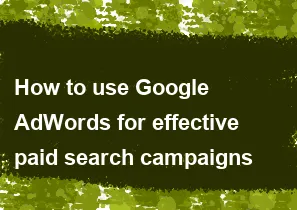
As the last update in January 2022, Google AdWords has been rebranded as Google Ads. However, the fundamentals of running effective paid search campaigns remain largely the same. Please note that there may have been changes or updates since then, so it's advisable to check the latest documentation on Google Ads.
Here are general steps to create effective paid search campaigns using Google Ads:
1. Set Clear Goals:
- Identify the specific goals of your campaign, whether it's increasing website traffic, generating leads, or driving sales.
2. Keyword Research:
- Conduct thorough keyword research to understand what terms your potential customers are searching for. Use tools like Google Keyword Planner or other third-party tools.
3. Create Compelling Ad Copy:
- Craft compelling and relevant ad copy that includes your targeted keywords. Highlight unique selling points and encourage users to take action.
4. Targeting Options:
- Use targeting options to reach your desired audience. This includes location targeting, demographic targeting, and device targeting.
5. Ad Extensions:
- Utilize ad extensions to provide additional information and encourage clicks. This can include site link extensions, callout extensions, and structured snippet extensions.
6. Ad Budget and Bidding:
- Set a daily budget based on your advertising goals. Experiment with different bidding strategies, such as manual CPC (cost-per-click) or automated bidding strategies like Target CPA (cost-per-acquisition).
7. Landing Page Optimization:
- Ensure that your landing pages are relevant to your ads and provide a good user experience. Optimize for both desktop and mobile devices.
8. Tracking and Analytics:
- Implement conversion tracking to measure the success of your campaigns. Use Google Analytics to gain deeper insights into user behavior on your website.
9. Regular Monitoring and Optimization:
- Regularly monitor the performance of your campaigns. Adjust bids, update ad copy, and add or remove keywords based on performance data.
10. A/B Testing:
- Conduct A/B testing on ad variations to understand what resonates best with your audience. Test different headlines, ad copy, and visuals.
11. Quality Score:
- Improve your Quality Score by creating relevant and high-quality ads. Quality Score affects your ad position and cost-per-click.
12. Negative Keywords:
- Use negative keywords to filter out irrelevant traffic and improve the overall efficiency of your campaign.
13. Stay Informed:
- Stay updated with the latest features and best practices in Google Ads. The advertising landscape can change, and staying informed helps you adapt to new opportunities.
14. Remarketing:
- Implement remarketing campaigns to target users who have previously visited your website but did not convert.
15. Advertise on Google's Display Network:
- Consider expanding your reach by running display campaigns on Google's Display Network. This allows you to showcase visual ads on relevant websites.
16. Experiment with Ad Formats:
- Try different ad formats, including responsive search ads and image ads, to see what resonates best with your audience.
17. Utilize Automated Features:
- Explore Google Ads' automated features like Smart Bidding and Responsive Search Ads to leverage machine learning for campaign optimization.
18. Advertise Locally:
- If your business is local, make use of location-based targeting and local extensions to reach users in your vicinity.
Remember to regularly review and adjust your strategy based on the performance data you gather. Testing and optimization are crucial for ongoing success in paid search advertising. Always adhere to Google Ads policies and guidelines to ensure compliance.
-
Popular Post
- How to optimize for Google's About This Result feature for local businesses
- How to implement multi-language support in an Express.js application
- How to handle and optimize for changes in mobile search behavior
- How to handle CORS in a Node.js application
- How to use Vue.js with a UI framework (e.g., Vuetify, Element UI)
- How to configure Laravel Telescope for monitoring and profiling API requests
- How to create a command-line tool using the Commander.js library in Node.js
- How to implement code splitting in a React.js application
- How to use the AWS SDK for Node.js to interact with various AWS services
- How to use the Node.js Stream API for efficient data processing
- How to implement a cookie parser middleware in Node.js
- How to implement WebSockets for real-time communication in React
-
Latest Post
- How to implement a dynamic form with dynamic field styling based on user input in Next.js
- How to create a custom hook for handling user interactions with the browser's device motion in Next.js
- How to create a custom hook for handling user interactions with the browser's battery status in Next.js
- How to implement a dynamic form with dynamic field visibility based on user input in Next.js
- How to implement a dynamic form with real-time collaboration features in Next.js
- How to create a custom hook for handling user interactions with the browser's media devices in Next.js
- How to use the useSWRInfinite hook for paginating data with a custom loading indicator in Next.js
- How to create a custom hook for handling user interactions with the browser's network status in Next.js
- How to create a custom hook for handling user interactions with the browser's location in Next.js
- How to implement a dynamic form with multi-language support in Next.js
- How to create a custom hook for handling user interactions with the browser's ambient light sensor in Next.js
- How to use the useHover hook for creating interactive image zoom effects in Next.js