How to use Django's built-in class-based views
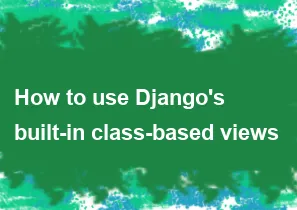
Django's class-based views (CBVs) provide a way to handle HTTP requests using classes instead of functions. They offer a more organized and reusable way to structure your views. Here's a basic guide on how to use Django's built-in class-based views:
Import Necessary Modules: Start by importing the necessary modules in your
views.pyfile.pythonfrom django.shortcuts import render from django.views import View from django.http import HttpResponseCreate a Class-Based View: Create a class that inherits from one of Django's built-in class-based views. Some common class-based views include
View,TemplateView,ListView,DetailView, etc.pythonclass MyView(View): def get(self, request, *args, **kwargs): # Your view logic for handling GET requests return HttpResponse("Hello, World!")Handle HTTP Methods: Class-based views provide methods for each HTTP method (
get,post,put,delete, etc.). Override the method relevant to your view's functionality.pythonclass MyView(View): def get(self, request, *args, **kwargs): # Your view logic for handling GET requests return HttpResponse("Hello, World!") def post(self, request, *args, **kwargs): # Your view logic for handling POST requests return HttpResponse("POST request received!")Using TemplateView: If your view renders a template, you can use the
TemplateViewclass.pythonfrom django.views.generic import TemplateView class MyTemplateView(TemplateView): template_name = 'my_template.html' def get_context_data(self, **kwargs): context = super().get_context_data(**kwargs) # Add additional context data if needed context['variable'] = 'Hello, World!' return contextURL Configuration: Finally, configure your URLs to use the class-based views. In your
urls.pyfile, you can either use theas_view()method directly or import the view class and use it.pythonfrom django.urls import path from .views import MyView, MyTemplateView urlpatterns = [ path('my-view/', MyView.as_view(), name='my-view'), path('my-template-view/', MyTemplateView.as_view(), name='my-template-view'), ]
That's it! You've now created and configured a basic class-based view in Django. You can customize and extend these views based on your application's requirements. Class-based views provide a lot of flexibility, and you can explore more advanced features such as mixins for code reuse and class-based decorators for additional functionality.
-
Popular Post
- How to optimize for Google's About This Result feature for local businesses
- How to implement multi-language support in an Express.js application
- How to handle and optimize for changes in mobile search behavior
- How to handle CORS in a Node.js application
- How to use Vue.js with a UI framework (e.g., Vuetify, Element UI)
- How to configure Laravel Telescope for monitoring and profiling API requests
- How to create a command-line tool using the Commander.js library in Node.js
- How to implement code splitting in a React.js application
- How to use the AWS SDK for Node.js to interact with various AWS services
- How to use the Node.js Stream API for efficient data processing
- How to implement a cookie parser middleware in Node.js
- How to implement WebSockets for real-time communication in React
-
Latest Post
- How to implement a dynamic form with dynamic field styling based on user input in Next.js
- How to create a custom hook for handling user interactions with the browser's device motion in Next.js
- How to create a custom hook for handling user interactions with the browser's battery status in Next.js
- How to implement a dynamic form with dynamic field visibility based on user input in Next.js
- How to implement a dynamic form with real-time collaboration features in Next.js
- How to create a custom hook for handling user interactions with the browser's media devices in Next.js
- How to use the useSWRInfinite hook for paginating data with a custom loading indicator in Next.js
- How to create a custom hook for handling user interactions with the browser's network status in Next.js
- How to create a custom hook for handling user interactions with the browser's location in Next.js
- How to implement a dynamic form with multi-language support in Next.js
- How to create a custom hook for handling user interactions with the browser's ambient light sensor in Next.js
- How to use the useHover hook for creating interactive image zoom effects in Next.js