How to optimize your website for page speed and performance
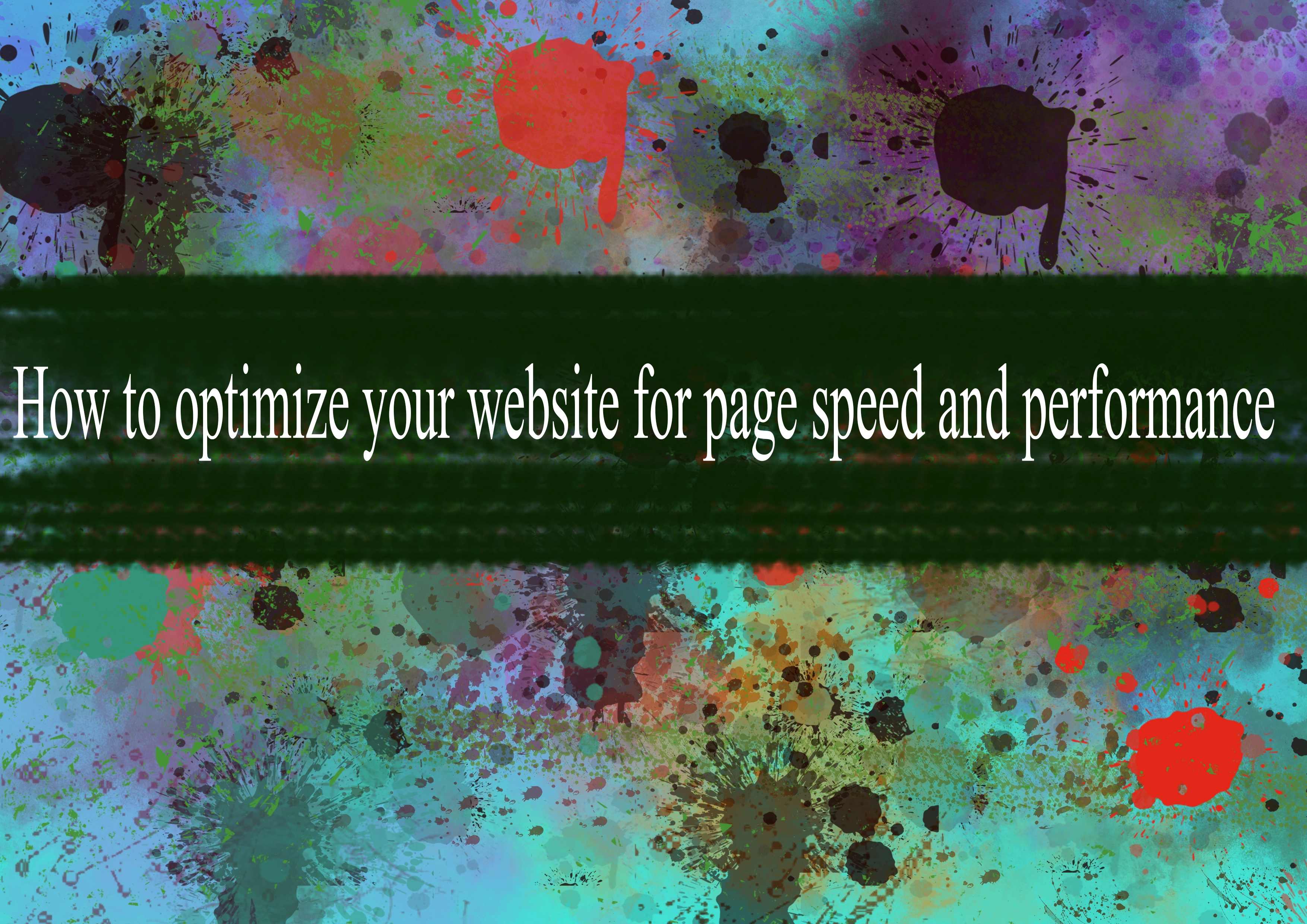
Optimizing your website for page speed and performance is crucial for providing a positive user experience, improving search engine rankings, and increasing overall engagement. Here are some key strategies to help you optimize your website for better performance:
Optimize Images:
- Compress images without compromising quality using tools like ImageOptim, TinyPNG, or JPEGoptim.
- Use responsive images and implement the "srcset" attribute to serve different image sizes based on the user's device.
Minimize HTTP Requests:
- Reduce the number of elements on a page, such as images, scripts, and stylesheets, to minimize the number of HTTP requests.
- Combine multiple CSS and JavaScript files into one to reduce the number of file requests.
Enable Browser Caching:
- Set appropriate caching headers to allow browsers to store resources locally. This reduces the need to download them on subsequent visits.
- Use tools like .htaccess for Apache or web.config for IIS to configure caching.
Minify CSS, JavaScript, and HTML:
- Remove unnecessary white spaces, comments, and line breaks from your CSS, JavaScript, and HTML files to reduce their size.
- Use tools like UglifyJS for JavaScript and CSSNano for CSS to automate the minification process.
Optimize Server Response Time:
- Choose a reliable hosting provider and consider using a Content Delivery Network (CDN) to distribute your content across multiple servers.
- Optimize server-side scripts and database queries to reduce response times.
Prioritize Above-the-Fold Content:
- Load critical above-the-fold content first to ensure that users see the most important parts of your page quickly.
- Use techniques like asynchronous loading for non-essential scripts.
Use Lazy Loading:
- Implement lazy loading for images and other non-essential resources. This defers the loading of these elements until they are about to come into the user's viewport.
Optimize CSS Delivery:
- Load critical CSS inline to render the essential styles quickly. Load non-critical CSS asynchronously or defer its loading.
Optimize JavaScript Execution:
- Minimize the use of render-blocking JavaScript, and defer its execution when possible.
- Opt for asynchronous loading of non-critical scripts.
Implement Gzip Compression:
- Enable Gzip or Brotli compression on your server to reduce the size of transferred files, which can significantly improve page load times.
Reduce Redirects:
- Minimize the use of redirects as they add extra HTTP requests and increase page load times.
Monitor and Analyze Performance:
- Use tools like Google PageSpeed Insights, Lighthouse, or GTmetrix to analyze your website's performance regularly. Identify and address issues highlighted by these tools.
By implementing these strategies, you can significantly enhance the speed and performance of your website, leading to a better user experience and improved search engine rankings.
-
Popular Post
- How to optimize for Google's About This Result feature for local businesses
- How to implement multi-language support in an Express.js application
- How to handle and optimize for changes in mobile search behavior
- How to handle CORS in a Node.js application
- How to use Vue.js with a UI framework (e.g., Vuetify, Element UI)
- How to configure Laravel Telescope for monitoring and profiling API requests
- How to create a command-line tool using the Commander.js library in Node.js
- How to implement code splitting in a React.js application
- How to use the AWS SDK for Node.js to interact with various AWS services
- How to use the Node.js Stream API for efficient data processing
- How to implement a cookie parser middleware in Node.js
- How to implement WebSockets for real-time communication in React
-
Latest Post
- How to implement a dynamic form with dynamic field styling based on user input in Next.js
- How to create a custom hook for handling user interactions with the browser's device motion in Next.js
- How to create a custom hook for handling user interactions with the browser's battery status in Next.js
- How to implement a dynamic form with dynamic field visibility based on user input in Next.js
- How to implement a dynamic form with real-time collaboration features in Next.js
- How to create a custom hook for handling user interactions with the browser's media devices in Next.js
- How to use the useSWRInfinite hook for paginating data with a custom loading indicator in Next.js
- How to create a custom hook for handling user interactions with the browser's network status in Next.js
- How to create a custom hook for handling user interactions with the browser's location in Next.js
- How to implement a dynamic form with multi-language support in Next.js
- How to create a custom hook for handling user interactions with the browser's ambient light sensor in Next.js
- How to use the useHover hook for creating interactive image zoom effects in Next.js