How to handle and optimize for URL structure changes
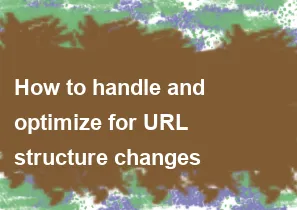
Handling and optimizing URL structure changes is crucial for maintaining SEO (Search Engine Optimization) and ensuring a smooth transition for both users and search engines. Here's a step-by-step guide on how to handle and optimize for URL structure changes:
1. Plan and Document the Changes:
- Clearly define the new URL structure.
- Document the mapping between old and new URLs.
2. Implement 301 Redirects:
- Use 301 redirects to permanently redirect old URLs to their corresponding new URLs.
- This helps transfer SEO value and ensures a smooth transition for users and search engines.
3. Update Internal Links:
- Update internal links across your website to point to the new URLs.
- This includes navigation menus, footer links, and any links within the content.
4. Update XML Sitemap:
- Generate and submit an updated XML sitemap to search engines.
- Ensure that the new URLs are included in the sitemap.
5. Update Robots.txt File:
- If the new URL structure involves changes in crawling behavior, update the robots.txt file accordingly.
6. Update Canonical Tags:
- If applicable, update canonical tags on pages to point to the new canonical URLs.
7. Monitor Google Search Console:
- Keep an eye on Google Search Console for any crawl errors, and address them promptly.
- Monitor index status and ensure that the new URLs are being indexed.
8. Update Social Media and External Links:
- If possible, update any external links pointing to your site.
- Update social media profiles with the new URLs.
9. Update Marketing Materials:
- If you have printed materials or advertisements with URLs, update them to reflect the new structure.
10. Monitor Traffic and Performance:
- Use analytics tools to monitor website traffic and user behavior after the URL structure changes.
- Address any unexpected issues promptly.
11. Communicate Changes to Stakeholders:
- If the URL changes are significant, communicate them to stakeholders, including team members, clients, and users.
12. Test thoroughly:
- Before and after making changes, thoroughly test the website to ensure that all links work correctly, and there are no issues with navigation or functionality.
13. Consider URL Structure Best Practices:
- Choose a URL structure that is SEO-friendly, descriptive, and easy for users to understand.
- Use hyphens to separate words in URLs for readability.
14. Crawl and Indexability:
- Use tools like Screaming Frog or Google Search Console to crawl and check the indexability of your new URLs.
15. Keep an Eye on Performance:
- Monitor website performance after the changes, including page load times.
16. Update Content Management System (CMS):
- If you are using a CMS, update the settings and configurations to reflect the new URL structure.
17. Consider SEO Impact:
- Understand the potential SEO impact of URL changes and plan accordingly.
- Be patient, as it may take some time for search engines to fully process and index the changes.
By following these steps, you can effectively handle and optimize for URL structure changes while minimizing the impact on SEO and user experience.
-
Popular Post
- How to optimize for Google's About This Result feature for local businesses
- How to implement multi-language support in an Express.js application
- How to handle and optimize for changes in mobile search behavior
- How to handle CORS in a Node.js application
- How to use Vue.js with a UI framework (e.g., Vuetify, Element UI)
- How to configure Laravel Telescope for monitoring and profiling API requests
- How to create a command-line tool using the Commander.js library in Node.js
- How to implement code splitting in a React.js application
- How to use the AWS SDK for Node.js to interact with various AWS services
- How to use the Node.js Stream API for efficient data processing
- How to implement a cookie parser middleware in Node.js
- How to implement WebSockets for real-time communication in React
-
Latest Post
- How to implement a dynamic form with dynamic field styling based on user input in Next.js
- How to create a custom hook for handling user interactions with the browser's device motion in Next.js
- How to create a custom hook for handling user interactions with the browser's battery status in Next.js
- How to implement a dynamic form with dynamic field visibility based on user input in Next.js
- How to implement a dynamic form with real-time collaboration features in Next.js
- How to create a custom hook for handling user interactions with the browser's media devices in Next.js
- How to use the useSWRInfinite hook for paginating data with a custom loading indicator in Next.js
- How to create a custom hook for handling user interactions with the browser's network status in Next.js
- How to create a custom hook for handling user interactions with the browser's location in Next.js
- How to implement a dynamic form with multi-language support in Next.js
- How to create a custom hook for handling user interactions with the browser's ambient light sensor in Next.js
- How to use the useHover hook for creating interactive image zoom effects in Next.js