How to conduct user surveys for website optimization
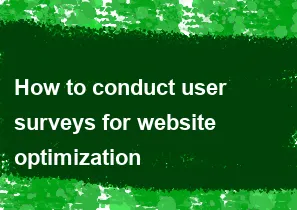
Conducting user surveys for website optimization involves several steps to ensure you gather valuable insights that can inform your optimization efforts effectively. Here's a step-by-step guide:
1. Define Objectives:
- Determine what specific aspects of your website you want to optimize (e.g., user experience, content relevance, navigation, etc.).
- Define clear goals for your survey, such as identifying pain points, understanding user preferences, or evaluating new features.
2. Identify Target Audience:
- Define the demographic and psychographic characteristics of your target audience.
- Consider segmenting your audience if you have diverse user groups with different needs and preferences.
3. Choose Survey Methodology:
- Select the appropriate survey method based on your audience and objectives (e.g., online forms, email surveys, on-site pop-ups, etc.).
- Consider using a combination of quantitative (closed-ended questions for statistical analysis) and qualitative (open-ended questions for deeper insights) approaches.
4. Design Survey Questions:
- Craft clear, concise, and unbiased questions that align with your objectives.
- Mix different types of questions such as multiple-choice, rating scales, open-ended, etc.
- Prioritize questions that will provide actionable insights for optimization.
5. Test the Survey:
- Conduct a pilot test with a small group of users to ensure the survey flows smoothly and the questions are well-understood.
- Test across different devices and browsers to ensure compatibility.
6. Distribute the Survey:
- Choose appropriate channels to reach your target audience (e.g., website, email, social media, etc.).
- Consider incentivizing participation to increase response rates.
7. Analyze Results:
- Aggregate and organize survey responses using survey tools or data analysis software.
- Quantify responses to closed-ended questions and categorize and summarize responses to open-ended questions.
- Look for patterns, trends, and correlations in the data to identify key areas for improvement.
8. Implement Changes:
- Based on survey findings, prioritize optimization efforts that address the most significant user needs and preferences.
- Implement changes iteratively and monitor their impact on user behavior and satisfaction.
9. Follow Up:
- Consider conducting follow-up surveys to gauge user satisfaction after implementing changes.
- Continuously gather feedback to inform ongoing optimization efforts.
10. Iterate:
- Optimization is an ongoing process. Continuously monitor website performance and user feedback, and iterate based on new insights and changing user needs.
Tips:
- Keep surveys concise to maintain user engagement.
- Ensure anonymity to encourage honest feedback.
- Communicate the purpose of the survey and how user feedback will be used.
- Regularly review and update survey questions to capture evolving user preferences and trends.
By following these steps and best practices, you can effectively conduct user surveys to optimize your website and enhance the overall user experience.
-
Popular Post
- How to optimize for Google's About This Result feature for local businesses
- How to implement multi-language support in an Express.js application
- How to handle and optimize for changes in mobile search behavior
- How to handle CORS in a Node.js application
- How to use Vue.js with a UI framework (e.g., Vuetify, Element UI)
- How to configure Laravel Telescope for monitoring and profiling API requests
- How to create a command-line tool using the Commander.js library in Node.js
- How to implement code splitting in a React.js application
- How to use the AWS SDK for Node.js to interact with various AWS services
- How to use the Node.js Stream API for efficient data processing
- How to implement a cookie parser middleware in Node.js
- How to implement WebSockets for real-time communication in React
-
Latest Post
- How to implement a dynamic form with dynamic field styling based on user input in Next.js
- How to create a custom hook for handling user interactions with the browser's device motion in Next.js
- How to create a custom hook for handling user interactions with the browser's battery status in Next.js
- How to implement a dynamic form with dynamic field visibility based on user input in Next.js
- How to implement a dynamic form with real-time collaboration features in Next.js
- How to create a custom hook for handling user interactions with the browser's media devices in Next.js
- How to use the useSWRInfinite hook for paginating data with a custom loading indicator in Next.js
- How to create a custom hook for handling user interactions with the browser's network status in Next.js
- How to create a custom hook for handling user interactions with the browser's location in Next.js
- How to implement a dynamic form with multi-language support in Next.js
- How to create a custom hook for handling user interactions with the browser's ambient light sensor in Next.js
- How to use the useHover hook for creating interactive image zoom effects in Next.js