How to conduct Facebook audience insights analysis for better targeting
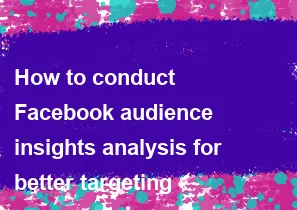
Conducting Facebook Audience Insights analysis is crucial for refining your targeting and optimizing your ad campaigns. Here's a step-by-step guide on how to do it effectively:
Step 1: Access Audience Insights
- Log in to your Facebook Ads Manager account.
- Navigate to the 'Audience Insights' tool under the 'Plan' section in the main menu.
Step 2: Define Your Audience
- Choose the audience you want to analyze based on your campaign objectives.
- You can define your audience based on demographics, interests, behaviors, and more.
Step 3: Explore Demographics
- Start by examining the demographic data such as age, gender, relationship status, education level, job title, etc.
- Identify patterns and trends within your target audience demographics.
Step 4: Analyze Interests
- Explore the 'Page Likes' tab to understand the pages liked by your target audience.
- Identify common interests, hobbies, and activities that resonate with your audience.
- Use this information to tailor your ad content and targeting based on these interests.
Step 5: Review Behavior
- Explore the 'Activity' tab to analyze the behaviors of your target audience on Facebook.
- Understand their device usage, engagement patterns, purchase behavior, etc.
- This data can help you refine your ad delivery strategy and optimize for better engagement.
Step 6: Compare Audiences
- Utilize the 'Compare Audience' feature to compare different audience segments.
- Understand the similarities and differences between your target audience and other segments.
- Adjust your targeting strategy based on these insights to reach the most relevant audience.
Step 7: Save and Apply Insights
- Save the insights you've gathered for future reference.
- Apply these insights to refine your targeting settings when creating ad campaigns.
Step 8: Test and Iterate
- Implement the insights gained from Audience Insights into your ad campaigns.
- Continuously monitor the performance of your ads and iterate based on the results.
- Regularly revisit Audience Insights to update your targeting strategy as audience preferences and behaviors evolve.
Additional Tips:
- Experiment with different audience segments to identify which ones perform best.
- Utilize Facebook's custom audience feature to create highly targeted audiences based on your insights.
- Combine Audience Insights with other Facebook analytics tools for a comprehensive understanding of your audience and ad performance.
By following these steps and regularly leveraging Facebook Audience Insights, you can refine your targeting and create more effective ad campaigns that resonate with your audience.
-
Popular Post
- How to optimize for Google's About This Result feature for local businesses
- How to implement multi-language support in an Express.js application
- How to handle and optimize for changes in mobile search behavior
- How to handle CORS in a Node.js application
- How to use Vue.js with a UI framework (e.g., Vuetify, Element UI)
- How to configure Laravel Telescope for monitoring and profiling API requests
- How to create a command-line tool using the Commander.js library in Node.js
- How to implement code splitting in a React.js application
- How to use the AWS SDK for Node.js to interact with various AWS services
- How to use the Node.js Stream API for efficient data processing
- How to implement a cookie parser middleware in Node.js
- How to implement WebSockets for real-time communication in React
-
Latest Post
- How to implement a dynamic form with dynamic field styling based on user input in Next.js
- How to create a custom hook for handling user interactions with the browser's device motion in Next.js
- How to create a custom hook for handling user interactions with the browser's battery status in Next.js
- How to implement a dynamic form with dynamic field visibility based on user input in Next.js
- How to implement a dynamic form with real-time collaboration features in Next.js
- How to create a custom hook for handling user interactions with the browser's media devices in Next.js
- How to use the useSWRInfinite hook for paginating data with a custom loading indicator in Next.js
- How to create a custom hook for handling user interactions with the browser's network status in Next.js
- How to create a custom hook for handling user interactions with the browser's location in Next.js
- How to implement a dynamic form with multi-language support in Next.js
- How to create a custom hook for handling user interactions with the browser's ambient light sensor in Next.js
- How to use the useHover hook for creating interactive image zoom effects in Next.js